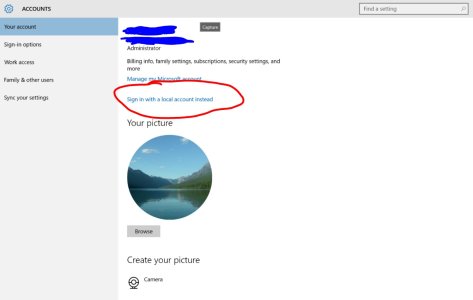- Apr 15, 2012
- 46
- 0
- 0
My son had windows 7 upgraded to Windows 10 last month, never had a Microsoft acct, I have him an alias under my outlook account for his Xbox..he's 13, he has always signed into his pc with his password fine after the upgrade, his older brother has his own pc and outlook account, but he had to use the printer that was hooked to to his little brothers PC, so he emailed himself the document then logged onto my other sons PC with windows 10 with his Microsoft user name and pass word so he could print out from outlook, now the PC had his name on it when my other son goes to login, like he took over his pc by signing in on it. I went into his outlook account and removed the device as and tried to change the account settings on the PC hoping this would fix the problem, but it didn't, I had to set up another user account for my son who owes the PC... This shouldn't have happened. Why did my son logging in on his brothers PC make Windows 10 think that is now his pc when it never has been??
Do I have to uninstall widows 10 and set it up with my son using his own outlook account or how do I fix this? I can usually figure things out, this one has not been good.
Do I have to uninstall widows 10 and set it up with my son using his own outlook account or how do I fix this? I can usually figure things out, this one has not been good.