How to take HD screenshots on win10?
- Thread starter FAHMI BASSEM
- Start date
You are using an out of date browser. It may not display this or other websites correctly.
You should upgrade or use an alternative browser.
You should upgrade or use an alternative browser.
_Emi_
New member
a screenshot from a movie? well, I use Potplayer, Global Potplayer
although I would recommend installing the Betas because they are released daily sometimes. which I get from here PotPlayer 1.6.56209
and as you can see if you right click, go to Video -> Video Capture -> and you choose, between copy current source frame to clipboard, save current source frame or save current source frame as...
so it will grab the source size and such.
But also you can choose the "screen frame" which is the size you have on the window. whatever size it is, so you can resize it and use that size if you want.
but anyway, I took a screenshot.
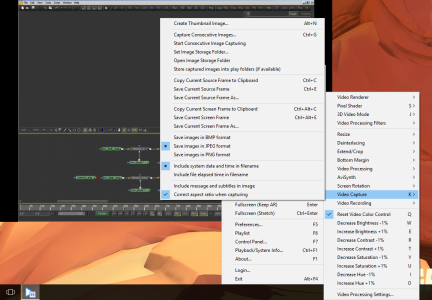
And you can choose and explore other options inside potplayer. (like hiding the UI elements until you hover them like you see on my screenshot, sorry for that)
Potplayer supports many type of videos but you should install "Install additional codec" at the end of the installation, so it will not have problems playing videos.
although I would recommend installing the Betas because they are released daily sometimes. which I get from here PotPlayer 1.6.56209
and as you can see if you right click, go to Video -> Video Capture -> and you choose, between copy current source frame to clipboard, save current source frame or save current source frame as...
so it will grab the source size and such.
But also you can choose the "screen frame" which is the size you have on the window. whatever size it is, so you can resize it and use that size if you want.
but anyway, I took a screenshot.
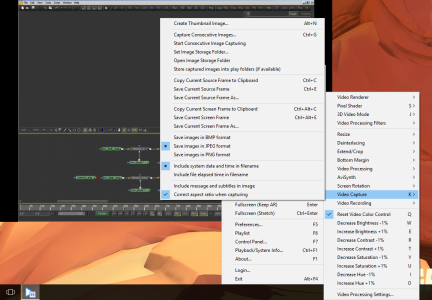
And you can choose and explore other options inside potplayer. (like hiding the UI elements until you hover them like you see on my screenshot, sorry for that)
Potplayer supports many type of videos but you should install "Install additional codec" at the end of the installation, so it will not have problems playing videos.
Similar threads
- Replies
- 0
- Views
- 98
- Replies
- 0
- Views
- 139
- Replies
- 0
- Views
- 166
- Replies
- 2
- Views
- 170
Trending Posts
-
Did Bethesda's Todd Howard put a Fallout Vault in his hometown? 🤔
- Started by Windows Central
- Replies: 0
-
Post pictures of your latest purchase
- Started by Laura Knotek
- Replies: 3K
-
The best way to remove ads from the Windows 11 Start menu is now on sale
- Started by Windows Central
- Replies: 1
-
The Fallout 4 next-gen update's one new PC feature sucks as is, but you can fix it — here's how
- Started by Windows Central
- Replies: 1
Forum statistics

Windows Central is part of Future plc, an international media group and leading digital publisher. Visit our corporate site.
© Future Publishing Limited Quay House, The Ambury, Bath BA1 1UA. All rights reserved. England and Wales company registration number 2008885.

