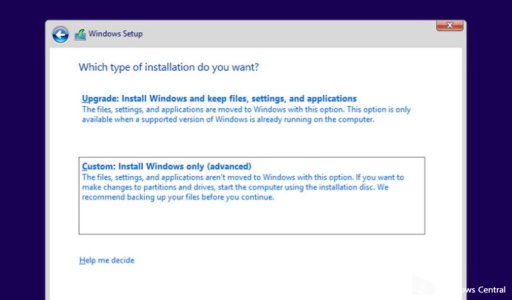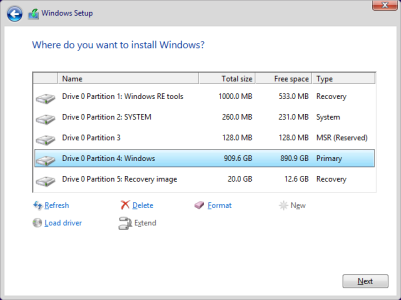Hello,
I have Windows 10 installed on my main hard drive, having upgraded from Win7. I have reason to suspect that this drive has some corruption issues. Among other things, SFC finds corruption it can't fix, disk usage constantly spikes to 100%, and for a while Windows was reporting a drive problem (seems to have been fixed by chkdsk but still worrying).
I've installed a new, second drive. I want to clean-install Windows 10 to this empty drive, use it to boot, and still have access to my files on the old drive while I transition. However, when starting setup from the Windows 10 ISO flash drive, I have not seen an option to select an install location. The wording seems to indicate that it's going to install in the same location as the existing Windows installation (for example, telling me that I can keep files and apps).
Does anyone know if it's possible to specify the install location and how? Thanks!
I have Windows 10 installed on my main hard drive, having upgraded from Win7. I have reason to suspect that this drive has some corruption issues. Among other things, SFC finds corruption it can't fix, disk usage constantly spikes to 100%, and for a while Windows was reporting a drive problem (seems to have been fixed by chkdsk but still worrying).
I've installed a new, second drive. I want to clean-install Windows 10 to this empty drive, use it to boot, and still have access to my files on the old drive while I transition. However, when starting setup from the Windows 10 ISO flash drive, I have not seen an option to select an install location. The wording seems to indicate that it's going to install in the same location as the existing Windows installation (for example, telling me that I can keep files and apps).
Does anyone know if it's possible to specify the install location and how? Thanks!