Hello, upgraded to latest build overnight 10536, and no messaging app. I hit the forums, found out it was a common bug and looked like I needed to install the messaging Skype beta app. However, that app is not listed in the store under any name I can find! I am using an AT&T Lumia 1520, obviously on the fast ring of windows insider. I've already done a soft reset another hard reset. Still no way to send or receive messages as I still don't have any application! :unhappysweat::angry: Tried clicking a couple of links from the forums that people posted, but the PC I'm on is NOT Windows 10, and thus the links to the original messaging app and the newer skype app were grayed out. I also tried clicking them from the WC app in the forum section and they didn't work from there either. Anybody got any idea, besides rolling back to 8.1 on what I can do? Thank you.
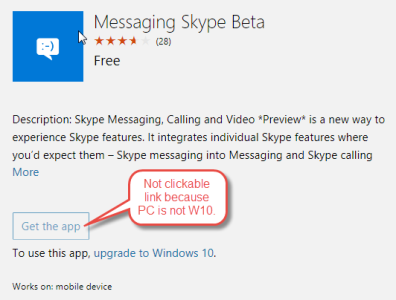
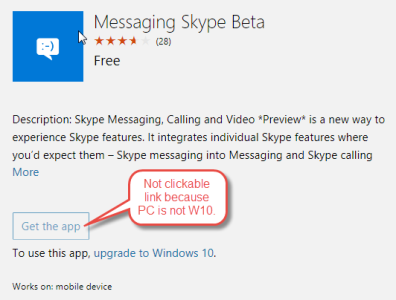
Attachments
Last edited:



