I have a problem with Windows 10 Network Sharing feature. It assigns fine the IP address 192.168.137.1 to the network card that acts as the bridge to connect other computers to the Internet. But it's not working, and when one goes to the share NIC adapter and right-click on it and select PROPERTIES, and then from the list of it shows one select : "Internet Protocol Version 4 (TCP/IPv4) then you see that everything is fine, the IP address 192.168.137.1 shows there and the subnet 255.255.255.0 also there. BUT ONCE YOU CLICK ON OK in that window, another Window POPS UP and a message saying:
"The IP address 192.168.137.1 you have entered for this network adapter has already being assigned to another adapter (in parenthesis it shows the same adapter that it's assigned in the SHARING tab in the main adapter), so there is not way to get out of that 'network card properties'. further down the message in that window says: DO YOU WANT TO FIX THE PROBLEM BY CHANGING THE IP ADDRESS FOR THIS ADAPTER? and the choices are: YES or NO
The command Line in an MSDOS window run as administrator: IPCONFIG /ALL doesn't shows any other virtual or real NIC with the IP address 192.168.137.1 except for the one that was assigned in the "Sharing" tab in the properties of the real NIC that connects directly to the ISP box.
I don't know if I have explained well this issue, but all I can say it's that no other network adapter has that IP address. I have a VirtualBox virtual adapter that it has an IP address totally different, the same as another Virtual VMWare adapter.
I even went to control panel > Device Manager > Delete both NIC's (the one that connects directly to the Internet and the one that acts as the SHARING network, and the issue remains the same.
I cannot use the Wireless Router to connect my tablets or WI-FI Cellphones.
Any Help with this problem is greatly appreciated. If you need me to explain what I wrote don't hesitate to ask me
I have several Operating Systems in the Same Computer to boot with, and Windows 8.1 for instance Network Sharing works fine in the same computer.
I'm running Windows 10 PRO 64bits
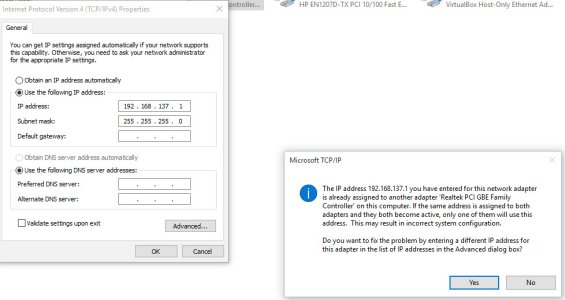
"The IP address 192.168.137.1 you have entered for this network adapter has already being assigned to another adapter (in parenthesis it shows the same adapter that it's assigned in the SHARING tab in the main adapter), so there is not way to get out of that 'network card properties'. further down the message in that window says: DO YOU WANT TO FIX THE PROBLEM BY CHANGING THE IP ADDRESS FOR THIS ADAPTER? and the choices are: YES or NO
The command Line in an MSDOS window run as administrator: IPCONFIG /ALL doesn't shows any other virtual or real NIC with the IP address 192.168.137.1 except for the one that was assigned in the "Sharing" tab in the properties of the real NIC that connects directly to the ISP box.
I don't know if I have explained well this issue, but all I can say it's that no other network adapter has that IP address. I have a VirtualBox virtual adapter that it has an IP address totally different, the same as another Virtual VMWare adapter.
I even went to control panel > Device Manager > Delete both NIC's (the one that connects directly to the Internet and the one that acts as the SHARING network, and the issue remains the same.
I cannot use the Wireless Router to connect my tablets or WI-FI Cellphones.
Any Help with this problem is greatly appreciated. If you need me to explain what I wrote don't hesitate to ask me
I have several Operating Systems in the Same Computer to boot with, and Windows 8.1 for instance Network Sharing works fine in the same computer.
I'm running Windows 10 PRO 64bits
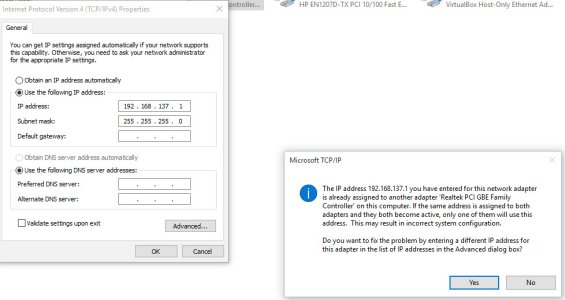
Last edited:


