It's been a few days now since icons aren't showing everywhere including Desktop (really bugs me, this one), Taskbar (Not actually disappeared, but deformed), and File Explorer. I did things like calling Task Manager up and end the process of explorer.exe and run it again?no luck. I restarted Windows?yielded no results. I also tried turning the machine off and on again?to no avail. Does anyone else have a solution for this? Please help! Anything would be appreciated, thank you in advance!
Here are some screenshots regarding the problem I am facing.
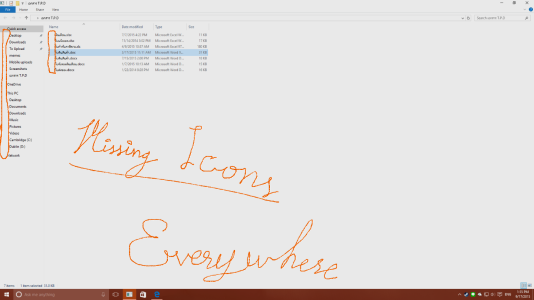


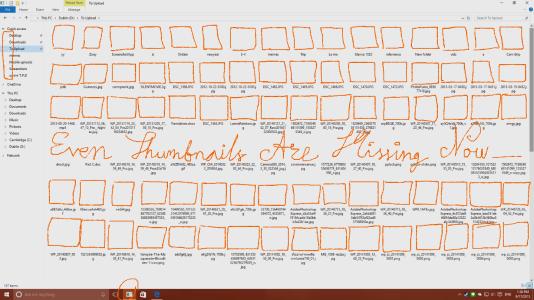
While Desktop and Explorer are not working as well as they should, Start Menu and Tablet Mode appear to be quite fine by themselves.



My machine is running Windows 10 Home Edition, not Insider Preview. I don't know how to find the version/build numbers, but I'm positive it's the latest build available since I just checked Windows Update. Thanks again!
Here are some screenshots regarding the problem I am facing.
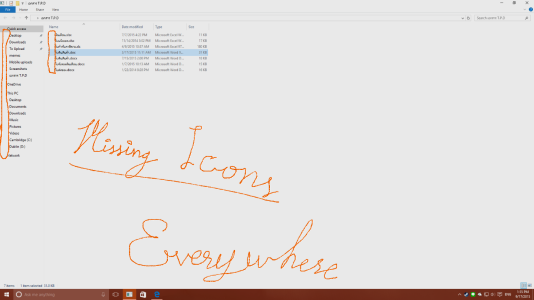


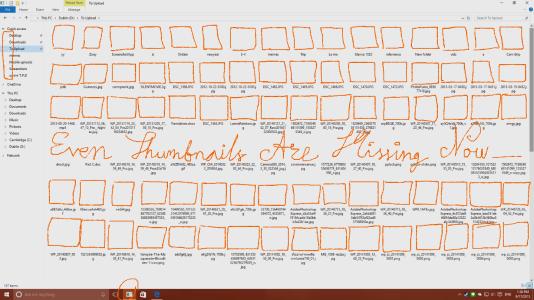
While Desktop and Explorer are not working as well as they should, Start Menu and Tablet Mode appear to be quite fine by themselves.



My machine is running Windows 10 Home Edition, not Insider Preview. I don't know how to find the version/build numbers, but I'm positive it's the latest build available since I just checked Windows Update. Thanks again!


