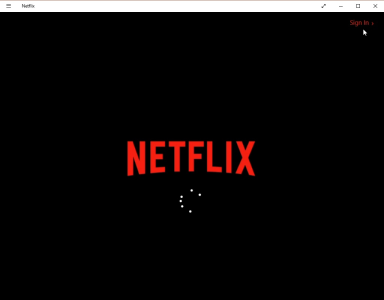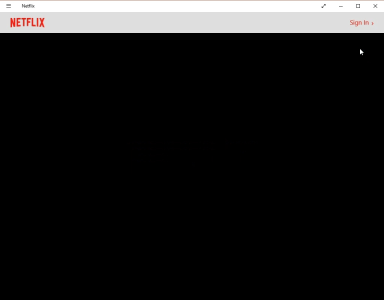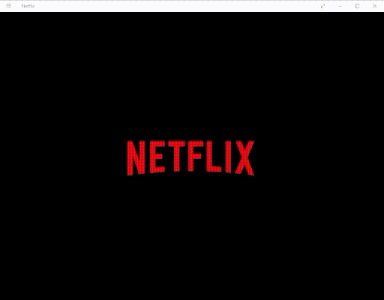I'm just wondering how many others are experiencing anything similar.
Many do, But I got a workaround.
the problem is on the sign-in. yeah it sucks Netflix hasn't updated the app as they should.
but you have to run Netflix on default Windows mode. or fullscreen, it doesn't work on maximize.
anyway, you open Netflix, then you will see on the top right corner "sign in", but don't put your mouse over the text. wait until it appears and then hover and click as fast as you can.
in my case, if I hover it before the "sign in" appears it will be gray and the app will close. while if I do it the other way, the background would be normal Netflix black and the text will be clickable and will go to sign in.
that way you will get it working.
orrr I will just make an animated gif with PotPlayer so you understand.
This is what we are looking for:
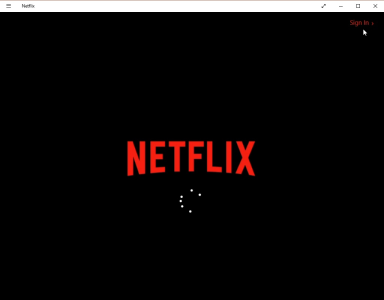 and if it looks like this it will just fail and close:
and if it looks like this it will just fail and close:
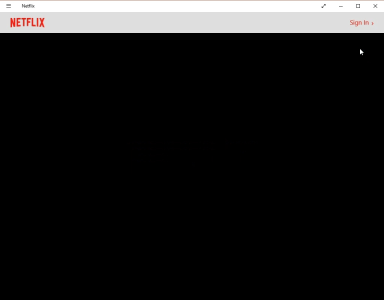
This is the animated gift about how it should work:
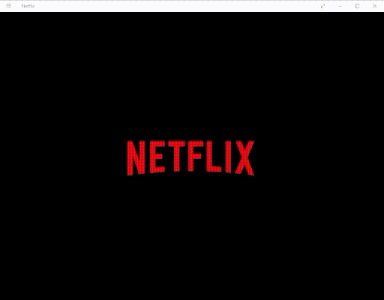
it works on my side that way. and it shouldn't give any more problems because the problem is in the sign in part of the app, not the app itself. so if you logged in, next time you restart Netflix wouldn't close again because there is no log in page to display.