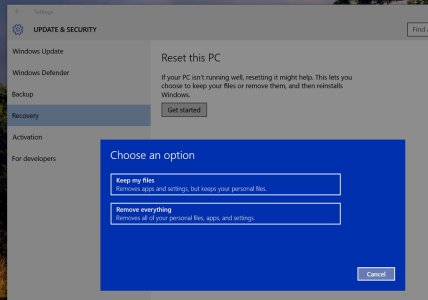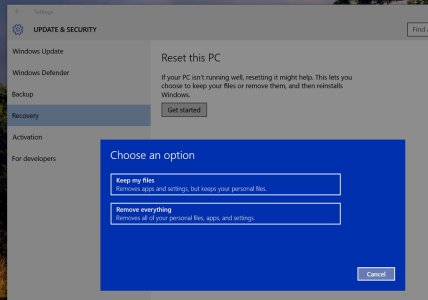it depends...
Microsoft lets you keep files, even if you "clean install" for example, you can go to settings and recovery and reset, you can choose between keep files, and don't keep files or just wipe your hdd if you want to sell your computer so nobody can recover files, or would have hard time doing it.
You can also, boot your computer, then but your dvd or usb where you burn or put your mediacreationtool. and when you go to the screen when you choose between:

you must choose "install windows only" and if you install on the partition or hdd where you current have Windows 10, it will tell you that it will put your file on Windows.old
so you don't lose your files unless you format your partition or drive.
I think it would be fine to reset from the recovery. there is no advantage of doing it through usb or dvd, only more clicks and options.
one thing I do, it's if you want control over your files, get a Linux distro, I got dr.web recovery dvd thing, and it lets me move files and I move all my C files to a TEMP folder. so my drive is clean and only with that Temp folder. so it's like I formatted my hdd but still with all my necessary files on that TEMP folder.
of course this is more advance but maybe you can make it, I have reset through the recovery thing, and as long as you say "Keep files" then nothing will be lost. there are many ways to achieve this as you can see by my post. BUT settings reset option is a good and fast way to do it.