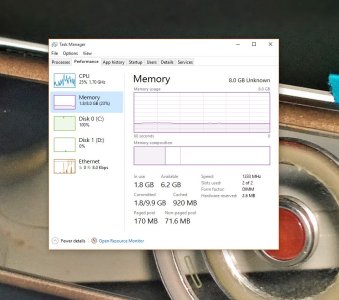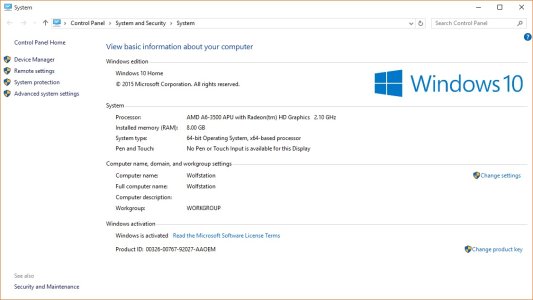Krystianpants
New member
SAkidichote, check it and put in your 6 gigs, but make sure after changing that the main page says "normal" for boot start up as it may change it to selective.
I'm going to try out Q-Flash now and I'll see if the option to configure internal graphics, or memory will show up in the BIOS configuration, and if not, then I guess I'll be clean installing the OS pretty soon. As before I reset the PC, the RAM was actually available for use for the whole 6 GB. My thanks to everyone for your eager display of kind spirits!
Isn't that setting only to configure startup memory consumption? As in the OS still uses the entire memory after booting up.
Okay, here.Just out of curiosity, could you please post screenshots of your:
Windows Task Manager "Performance" tab when in "Memory" graphs
CPU-Z's Memory tab
CPU-Z's SPD tab (for each slot)
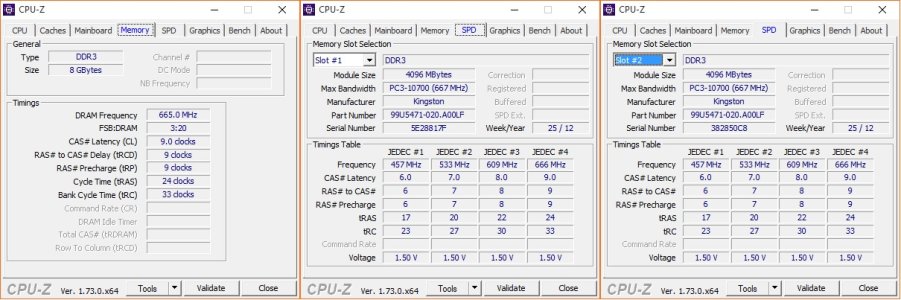
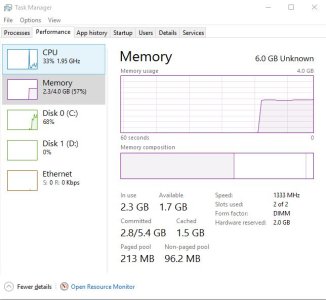
So, from those screenshots, I take it I misremembered that I had 6 GB of RAM installed when actually it was 8 all along—wow this makes it even worse now that it should've displayed 8 GB, instead it displayed 6 GB, and to add salt to injury only 4 GB is available.
Now I truly think that it's finally the time I consider clean re-installing Windows. Do you guys agree? Yes, I'm asking. I'm hesitant.
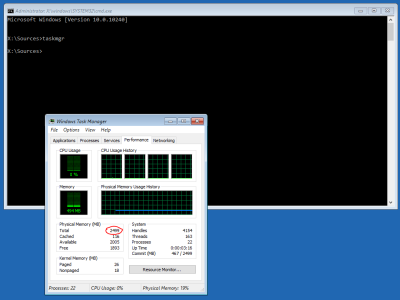
Simple test before reinstalling (what I think would NOT work): start the machine from installation media, and instead clicking on install windows, click "repair computer"
I'll try switching, and I'll also try a rubber, before the above method, of course.Have you tried typical troubleshooting steps to fix RAM issues, like exchanging memory modules between slots, test modules individually or cleaning contacts?
There's no options for memory configuration in my BIOS menu.Have you tried changing memory configuration settings in advanced chipset features in BIOS ? ..
I think you need to have bank interleaving and channel interleaving enabled.
And there is one more option called DCT mode which needs to be set in ganged mode or unganged mode (try booting up with both).
There's no options for memory configuration in my BIOS menu.
More options could be available if you pressThere's no options for memory configuration in my BIOS menu.
More options could be available if you press
Ctrl + F1
in this screen:
View attachment 112688
Typically, it's called "Advanced Chipset Features"
Best regards
Have you tried typical troubleshooting steps to fix RAM issues, like exchanging memory modules between slots, test modules individually or cleaning contacts?