colinkiama
New member
Continuum on the flagships is just the beginning. Where it will really get interesting is when the feature eventually trickles down to the low end devices. Just imagine, a PC in your pocket for EVERYONE 
You guys are missing out on some critical points.
Continuum doesn't require a full setup! They mentioned during the event that the phone itself can be used as a trackpad and for typing. You only need the dock and a monitor, no keyboard/mouse necessary. When you're on a business trip, you bring the dock and your phone, and you can hook up to the TV. If you really want a full keyboard, you'd have a bluetooth one to use on other devices anyways.
Whoa, imagine if you just slotted your phone into where the mouse pad is, and the screen then acted as your touchpad as well as being able to display more info.
I think I just invented this:
View attachment 114190
All you need is a USB-C cable snaking to a Lumina 950 and you're good!*
*though it should also have more USB ports, HDMI and/or Displayport, maybe a SD card slot, and an internal battery that can recharge the phone. Would be nice if it used USB-C to charge also then you could use the same charger for your phone, and hook everything up daisy-chain style to charge the phone and laptop simultaneously.
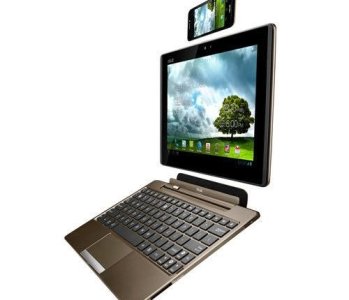
The 950 is docked into the base of the laptop, acting as the mousepad, and is therefore fully integrated, supporting all the features you mentioned.All you need is a USB-C cable snaking to a Lumina 950 and you're good!*
This is not Continuum, this is "Project my Phone" - which works even in Windows 8.1. And this and other variations of docking the phone inside a device disables its main function - to work as a phone.
1) At the moment the cost of enjoying continuum ascends to $800 - $900. And that is even using the cr?me de la cr?me accessories to make it work.
2) It the least portable computing solution of the decade. At least you need to add the weight of taking the keyboard and the mouse. Not to forget you need to find a suitable TV with Miracast, Otherwise add to the bag the dock or some other accessory that allows you to connect.
3) You can't use it everywhere like you can with a laptop. You need space to put the keyboard and the mouse, not to mention the external TV or Monitor. So forget trains, forget planes, caf?s and parks, vacations?
I tried so many times to see how does continuum actually help me be more productive while being mobile, so i tried to simulate the experience in my head, and i couldn't really see it, if there is someone here who can help see this please do.
up until now, this is the only way i see my self using it:
Locations where i can actually hook my mobile (assuming I'm carrying the doc all the time).
1- Home TV. and most probably i will have to buy a new keyboard and mouse.
2- Home office - where if i do not have a set up already, i will need to buy a screen, keyboard, and mouse.
3- Clients HDMI Projector - where most probably there will be no mouse and keyboard laying around, and i wont be carrying those for sure.
4- Airport - not possible
5- anywhere with no TV/ screen - not possible
then i came to the conclusion, if this is for "countries that mobile might be their only device". why the HELL would he invest in a $550 smartphone, and a $100 dock? not to mention the new screen, keyboard and mouse. :S :S
for $650, he could buy a very good laptop - Surface pro 3/ Surface 3 where he can really work like a boss.
seriously i thought this was an amazing feature, but now when i really want to buy it and use it.... i see no practical use for it...
if anyone thinks i am being unreasnable, shout out a reply. maybe i can get my head around this.
Microsoft are living in their own la la land....
...... I don't know where you are trying to go with this. Are you suggesting that MS remove continuum and stop all development just because you can't see a use for it? ......
....... But your most likely motivation seems to be that you're just disappointed that you have to shell out $100 for the dock. Well, tough luck.
On being productive on the go, for the employer, I think this means that an employee can just seamlessly work from the desk to being on the go. One moment you're typing out an email on the computer, then when you have to go, there is no need to make sure that your data and files are in your laptop, or if you're uploading/downloading something, it would get inerrupted, just pick up your phone and go. Seamless, just like that.
You get home, plop on your couch and surf the web from your TV with all your Edge tabs open as you left them or watch some PerfectTUbe vids I saved for offline use using the office's wifi
Regarding the price, that's definitely a bummer for the 3rd world, it isn't for them yet, so chill. But as mentioned, this will trickle down.
I am saying that i do not see a clear direction from Microsoft on the topic, Continuum is great, the implementation is not very practical.
[/B]To benefit from continuum, you will need pre-setup locations, that at least has accessibility to a screen.
and i think i can safely assume that:
1) people at work don't have extra screens - ex. i work on my laptop, and the most of the company i work in have desktop PCs... will the company scrap their desktops for anyone to use continuum? no.
locations that have accessibility to screens are very limited. so you are not actually buying a phone here, or even a dock, you have to buy setups, at different locations.
Microsoft now makes phones that can be PCs, tablets that can be laptops, and laptops that can be tablets. All running the same operating system. Pick your poison; they are serving it.
I can also think of other case scenarios where it would be better to just carry around a phone rather than a laptop. College professors, lecturers, reviewers can benefit from this when they need to make use of Powerpoint presentations. Yes, they'd probably have to buy their own phones but that isn't to say that these phones aren't good enough to buy on their own
Except, it is not "just a phone" they need. They need to carry a separate keyboard and a mouse, a miracast stick, or the continuum dock (if the monitor is not compatible with wireless sync).
After you carry all these, you might as well just carry a tablet with a keyboard attachment.
Besides, I am not sure which University you went to, but in most universities, they already have a desktop computer available which lecturers can use their USB stick to do their presentation.
Posted via the Windows Central App for Android
Except, it is not "just a phone" they need. They need to carry a separate keyboard and a mouse, a miracast stick, or the continuum dock (if the monitor is not compatible with wireless sync).
After you carry all these, you might as well just carry a tablet with a keyboard attachment.
Besides, I am not sure which University you went to, but in most universities, they already have a desktop computer available which lecturers can use their USB stick to do their presentation.
Posted via the Windows Central App for Android


