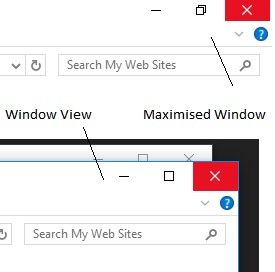I'm not sure if this is the right thread for this question, but I'm looking for advice. I've been an Apple/Mac user for most of my life - that would be 20+ years that I've been using their products (computers, laptops, etc.). Their hardware, software, and all their products always impressed me. In my mind they were always far superior to any PC, or anything Microsoft or Windows could do. Over the years however, I have not been as impressed as I once was. It kind of seems like after Steve Jobs, they've been really lacking, especially when it comes to innovation. A few years ago, when I bought my first smartphone - I was actually dead set against getting an iPhone, because OMG, EVERYONE had one, and with tech, I guess you could say I'm one of those people that likes things that are different. Along came Nokia with their N9, and I was immediately impressed. I paid a premium for it, and purchased it right around the time of its release instead of waiting for prices to go down. Anyway, it was a great phone, it was different. Nobody else had one. Sadly, it was very poorly supported and eventually left me with an OS that was discontinued. It was my love for that phone though that kept me with Nokia, and eventually into my first Windows experience - with the Lumia 925. I loved it, and still do - I'm still using it now, and think it's a great phone. I also love the Windows mobile OS, but there's really no synchronicity or compatibility with anything I do in the Mac OS.
In comes Microsoft with their latest Windows 10 Devices event. I watched it. I was thoroughly impressed. It was like watching an Apple event 10 years ago (now they just don't have the same passion or flair they used to). I can't wait to get my hands on a new Lumia 950, and Windows 10. Without rambling on too much, the bind that I'm in, is that I'm so impressed with what Microsoft is doing now, I'm seriously considering jumping ship, crossing over, going completely Windows. So, for a guy like me, who basically has and does everything on his Macbook Pro (with the exception of my phone), how do I switch? MS Office is a no brainer - I'm sure the Windows experience is just as cool now. A lot of the same apps that I'm used to using - I'm sure also have Windows versions (ie. Adobe Lightroom, Firefox, iTunes, etc.). One that I'm not really sure about though is Logic Pro X. I'm not really familiar with other DAWs, and I do a lot of recording and arranging using this powerful tool. Do I really want to get familiar with a completely different DAW in the Windows environment?
Hardware is another issue. Since I already have a pretty juiced up MBP, I'm reluctant to spend money on a Windows machine, especially knowing that I can run Windows on my Mac. The big question is I guess, is in terms of running Windows - if I decide to make this my primary OS - do I run it in the virtual environment (Parallels Desktop), or do I partition my hard drive via Bootcamp? If I do really make the switch, I'll probably only use my Mac for running Logic Pro X, and do everything else in Windows.
Sorry for the long story....hoping for some advice/tips. Thanks in advance!
In comes Microsoft with their latest Windows 10 Devices event. I watched it. I was thoroughly impressed. It was like watching an Apple event 10 years ago (now they just don't have the same passion or flair they used to). I can't wait to get my hands on a new Lumia 950, and Windows 10. Without rambling on too much, the bind that I'm in, is that I'm so impressed with what Microsoft is doing now, I'm seriously considering jumping ship, crossing over, going completely Windows. So, for a guy like me, who basically has and does everything on his Macbook Pro (with the exception of my phone), how do I switch? MS Office is a no brainer - I'm sure the Windows experience is just as cool now. A lot of the same apps that I'm used to using - I'm sure also have Windows versions (ie. Adobe Lightroom, Firefox, iTunes, etc.). One that I'm not really sure about though is Logic Pro X. I'm not really familiar with other DAWs, and I do a lot of recording and arranging using this powerful tool. Do I really want to get familiar with a completely different DAW in the Windows environment?
Hardware is another issue. Since I already have a pretty juiced up MBP, I'm reluctant to spend money on a Windows machine, especially knowing that I can run Windows on my Mac. The big question is I guess, is in terms of running Windows - if I decide to make this my primary OS - do I run it in the virtual environment (Parallels Desktop), or do I partition my hard drive via Bootcamp? If I do really make the switch, I'll probably only use my Mac for running Logic Pro X, and do everything else in Windows.
Sorry for the long story....hoping for some advice/tips. Thanks in advance!