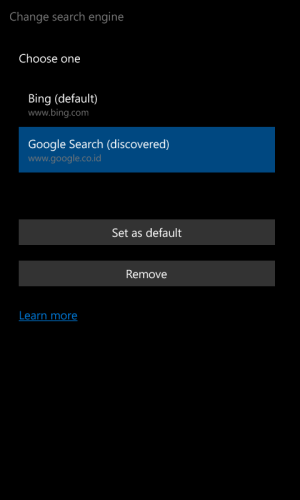Can I change the default search engine to Google in microsoft edge browser for Windows 10 Mobile? I could do it in the PC by going to google.com and choosing advanced options in settings. Unable to find something similar in mobile.
Change default search engine in W10M Edge
- Thread starter Varun Mishra
- Start date
You are using an out of date browser. It may not display this or other websites correctly.
You should upgrade or use an alternative browser.
You should upgrade or use an alternative browser.
Pete
Retired Moderator
This is a potential upcoming feature.
Please read - Windows 10 Mobile may allow users to change the default search engine for Edge browser | Windows Central
Please read - Windows 10 Mobile may allow users to change the default search engine for Edge browser | Windows Central
Ma Rio
New member
Pete
Retired Moderator
With the latest build, you can. It's the same way as on desktop.
The option is there, but it doesn't work yet.
Ma Rio
New member
The option is there, but it doesn't work yet.
It does work. I changed it on my phone, and it works for me. If you only type in the search field and press enter, the search will trigger, however if you press some of the suggestions above, it will go to Bing.
Tafsern
New member
It does work indeed.
Step by step:
1. Search for Google (ONLY Google) in the address field and press enter. Bing will show you the results.
2. Press google.com in the results and make sure it loads.
3. Go to settings - advanced and edit the adress field search
4. Press google.com and set it as standard.
There you have it, now you can Google from the address bar. It doesn't work if you press the suggestions, only when you press enter for whatever you search for in the address field.
Step by step:
1. Search for Google (ONLY Google) in the address field and press enter. Bing will show you the results.
2. Press google.com in the results and make sure it loads.
3. Go to settings - advanced and edit the adress field search
4. Press google.com and set it as standard.
There you have it, now you can Google from the address bar. It doesn't work if you press the suggestions, only when you press enter for whatever you search for in the address field.
Last edited:
Pete
Retired Moderator
Fair enough. Last thing I read on Windows Central was that the option is there, but doesn't do anything. And for me, Bing is the only available choice to pick from. But then again, I'm in the UK, which is barely a country at all in Microsoft terms...
Tafsern
New member
Fair enough. Last thing I read on Windows Central was that the option is there, but doesn't do anything. And for me, Bing is the only available choice to pick from. But then again, I'm in the UK, which is barely a country at all in Microsoft terms...
Did you try the step by step thing I wrote?
I live in Norway and Bing isn't really good here either. It looks good though
It's nice to see that it's possible!
Pete
Retired Moderator
Ok, now I see. When I go to Google.com, I get redirected to Google.co.uk, which isn't a valid search engine according to Windows Mobile. But if I try Yahoo.com instead, it works as you describe.
Tafsern
New member
Ok, now I see. When I go to Google.com, I get redirected to Google.co.uk, which isn't a valid search engine according to Windows Mobile. But if I try Yahoo.com instead, it works as you describe.
Weird, it works with google.no. Should work with co.uk too. Try step two again and choose another google.com result. Should work even if it redirects you to co.uk
sulistyarso
New member
Tafsern
New member
Ma Rio
New member
If it doesn't recognise .co.uk you can also click the link that says 'use google.com instead'. That should forse .com, and that should get recognised.
Also, google.rs (Serbia) works for me, so IDK why it won't work for you.
Also, google.rs (Serbia) works for me, so IDK why it won't work for you.
ROBBIE HALL
New member
Tried it. No luck. Open Edge, go to google.com (or .co.id or .com/ncr) wait for it to load....open settings in edge, go to advanced settings....no option....what am I doing wrong?
anon(3463402)
New member
It works with google.ba (Bosnia).
Switching to Desktop mode may help if search engine is not recognized in Mobile view.
Switching to Desktop mode may help if search engine is not recognized in Mobile view.
sulistyarso
New member
Tafsern
New member
Tried it. No luck. Open Edge, go to google.com (or .co.id or .com/ncr) wait for it to load....open settings in edge, go to advanced settings....no option....what am I doing wrong?
The thing that worked for me (and that I explained in the step by step thing) was to search for Google first in the adress field. Only Google! Then you will see the Bing results, and then press one of the Google.com results you get and it will open. Now try to go to advanced settings and change it
If that doesn't work in mobile mode, switch it to desktop mode and do the whole thing again!
Pete
Retired Moderator
Yes, the desktop method works to get the default set to Google and I now see "Google" as my default search.
But when I type a search term into the address bar and tap on one of the search suggestions, it actually performs a Bing desktop search instead of Google.
Very odd.
But when I type a search term into the address bar and tap on one of the search suggestions, it actually performs a Bing desktop search instead of Google.
Very odd.
Rasetech
New member
The letter happens because the system already did a search on bing to even show you the search suggestions. So it seems that the defined search engine does not work for the auto suggest feature right now.
sulistyarso
New member
Similar threads
- Replies
- 0
- Views
- 176
- Replies
- 0
- Views
- 298
- Replies
- 0
- Views
- 200
- Replies
- 5
- Views
- 509
Trending Posts
-
Microsoft's Xbox has taken over the Sony's PlayStation Store 🤯
- Started by Windows Central
- Replies: 17
-
Could 'Diablo' get a TV show like Fallout? We asked Blizzard.
- Started by Windows Central
- Replies: 0
-
Almost nine years later, Fallout 4 is a chart-topping smash hit, and we all know why
- Started by Windows Central
- Replies: 0
Forum statistics

Windows Central is part of Future plc, an international media group and leading digital publisher. Visit our corporate site.
© Future Publishing Limited Quay House, The Ambury, Bath BA1 1UA. All rights reserved. England and Wales company registration number 2008885.