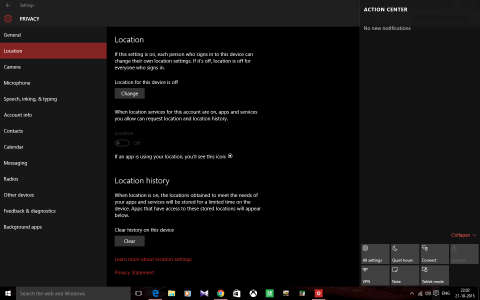The Location on my Windows 10 PC has been grayed, how can I get it working again?
- Thread starter viky1101
- Start date
You are using an out of date browser. It may not display this or other websites correctly.
You should upgrade or use an alternative browser.
You should upgrade or use an alternative browser.
_Emi_
New member
clicking the Change button?
that's why it says "location for this device is off" and it's because it's a general setting for the device, the toggle is for the user. if you created an account, you would see the setting grayed out, so if you change it you set the location to be available for the device and every user can set the location or an off individually.
that's why it says "location for this device is off" and it's because it's a general setting for the device, the toggle is for the user. if you created an account, you would see the setting grayed out, so if you change it you set the location to be available for the device and every user can set the location or an off individually.
_Emi_
New member
well, that's how it's done. so it means your problem is not how to fix location settings has been greyed and i cannot toggle it your problem is you want to force it because your change button apparently doesn't work, which is totally different problem.
anyway, maybe next time you should mention "I clicked change button and nothing happened", is it too hard to explain the problem better?
anyway, it doesn't work by registry, only the toggle, there is a geolocation service you can see if it works. maybe go to msconfig and see if it's checked to start at startup.
and also you can go to group policy -> Computer configuration, Administrative Templates, Windows Components, Location and Sensors, Windows Location Provider
and see if it's enable or disabled there.
good luck.
anyway, maybe next time you should mention "I clicked change button and nothing happened", is it too hard to explain the problem better?
anyway, it doesn't work by registry, only the toggle, there is a geolocation service you can see if it works. maybe go to msconfig and see if it's checked to start at startup.
and also you can go to group policy -> Computer configuration, Administrative Templates, Windows Components, Location and Sensors, Windows Location Provider
and see if it's enable or disabled there.
good luck.
junaidsyed333
New member
I am experiencing the same problem..location of this device is off and when i click change nothing happens..due to this not able to use cortana also..DID YOU FIND ANY SOLUTION?? PLZ SHARE!!!
LvivFan
New member
well, that's how it's done. so it means your problem is not how to fix location settings has been greyed and i cannot toggle it your problem is you want to force it because your change button apparently doesn't work, which is totally different problem.
anyway, maybe next time you should mention "I clicked change button and nothing happened", is it too hard to explain the problem better?
anyway, it doesn't work by registry, only the toggle, there is a geolocation service you can see if it works. maybe go to msconfig and see if it's checked to start at startup.
and also you can go to group policy -> Computer configuration, Administrative Templates, Windows Components, Location and Sensors, Windows Location Provider
and see if it's enable or disabled there.
good luck.
You are awesome!! I spent all day yesterday to resolve this problem, but haven't resolved it, and you wrote resolving that takes 5 sekonds and it's works!!!Thank you so much!! I just went to msconfig and saw there in services location startup was off!!!!
Binith Nyaupane
New member
You are awesome!! I spent all day yesterday to resolve this problem, but haven't resolved it, and you wrote resolving that takes 5 sekonds and it's works!!!Thank you so much!! I just went to msconfig and saw there in services location startup was off!!!!
My Location doesn't work with all the instruction.
if you have any other alternative please help me.
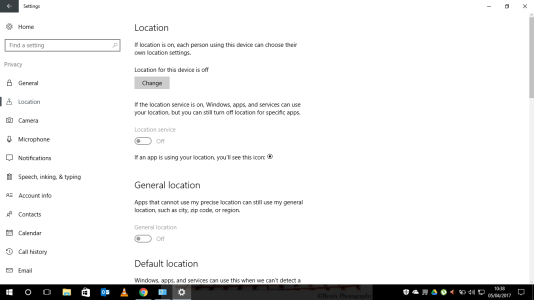
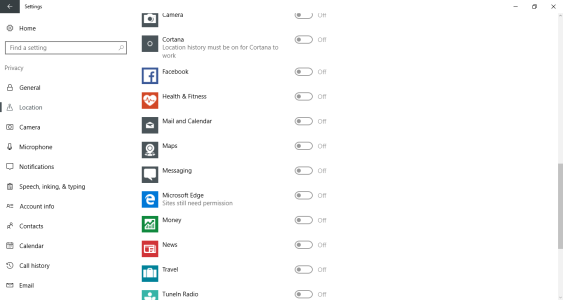
davidhk129
New member
My Location doesn't work with all the instruction.
if you have any other alternative please help me.
View attachment 134766
View attachment 134767
Did you try clicking at the Change button under Location of this service is off ?
Binith Nyaupane
New member
Did you try clicking at the Change button under Location of this service is off ?
yes i tried but nothing happens.
no message box
no options
nothing
cursor shows processing sign and that's it.
any solution?
davidhk129
New member
yes i tried but nothing happens.
no message box
no options
nothing
cursor shows processing sign and that's it.
any solution?
Use this tutorial :
https://www.tenforums.com/tutorials/13225-turn-off-location-service-windows-10-a.html#option5
Use Option Five.
To Turn On or Off Location for this Device using a REG file
Selectrick
New member
After 4 or 5 hours of trying various fixes I finally found the only real solution that worked. Copy and paste the addy below:
Unable to set Location - Windows 10
Unable to set Location - Windows 10
Similar threads
- Replies
- 0
- Views
- 740
- Replies
- 0
- Views
- 658
- Replies
- 3
- Views
- 1K
- Replies
- 2
- Views
- 3K
Trending Posts
-
Microsoft's Xbox has taken over the Sony's PlayStation Store 🤯
- Started by Windows Central
- Replies: 8
-
Bethesda Game Studios and Prime Video's Fallout TV series renewed for Season 2
- Started by Windows Central
- Replies: 1
-
If you've got one of these Fallout Xbox controllers stashed in your vault, it could be worth a lot of caps
- Started by Windows Central
- Replies: 1
Forum statistics

Windows Central is part of Future plc, an international media group and leading digital publisher. Visit our corporate site.
© Future Publishing Limited Quay House, The Ambury, Bath BA1 1UA. All rights reserved. England and Wales company registration number 2008885.