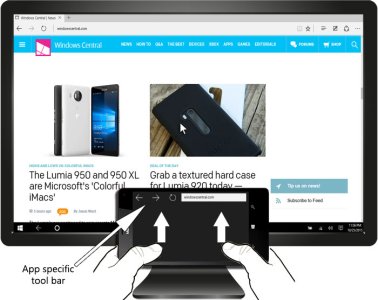Hello all. After hearing people complain (justifiably IMO) about the usefulness of Continuum with all the necessary accessories, I came up with an idea and spent an hour making a mock up. I realized the phone itself and its potential is wasted as an asset when using Continuum, and it could be used as an awesome part of the experience removing the need for mouse and keyboard.
The only thing you need is an external display to connect to, preferably wirelessly. If not, the single USB Type C port on the phone and a USB to HDMI cable would do the trick.
Imagine sitting in your living room and you decide to watch a movie or browse the web on the big screen, you'd just fire up the app and select the display. No keyboard or mouse necessary.
This eliminates the need for the dock, and basically any other hardware except for the external display while making you even more productive with an interactive touchpad that could provide app specific functionality, based on what app is currently active (like showing Cut, Copy and Paste on the phone in Word when you select text) bringing the experience on par or even making it better than a full PC.
What do you guys think?
The only thing you need is an external display to connect to, preferably wirelessly. If not, the single USB Type C port on the phone and a USB to HDMI cable would do the trick.
- Continuum as an app on your phone just like any other. When you run it, you'd see something like this:
- When you select a display (or connect to an external display in any way), everything starts working. The Continuum app on your phone changes its UI to become the interface by which you do everything, just like a big, spacey, multi-touch laptop touchpad and a relatively large keyboard (full phone screen) :
- Also the touchpad would be interactive and it could display the taskbar (or open app thumbnails) so you could do very fast multi-tasking:
- Your phone would support all kinds of gestures, like pinch to zoom, etc. so it would give you a pleasurable web browsing experience on a big external display. Adding a Continuum toolbar to the up would cause it to show up on the phone screen for common commands, too:
Imagine sitting in your living room and you decide to watch a movie or browse the web on the big screen, you'd just fire up the app and select the display. No keyboard or mouse necessary.
This eliminates the need for the dock, and basically any other hardware except for the external display while making you even more productive with an interactive touchpad that could provide app specific functionality, based on what app is currently active (like showing Cut, Copy and Paste on the phone in Word when you select text) bringing the experience on par or even making it better than a full PC.
What do you guys think?
Last edited: