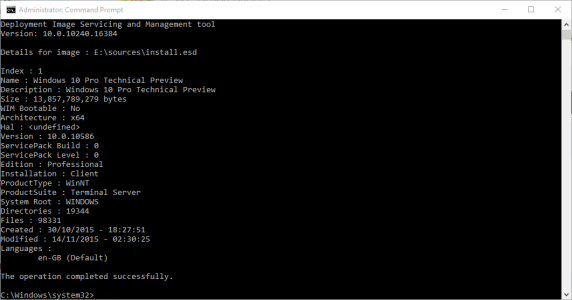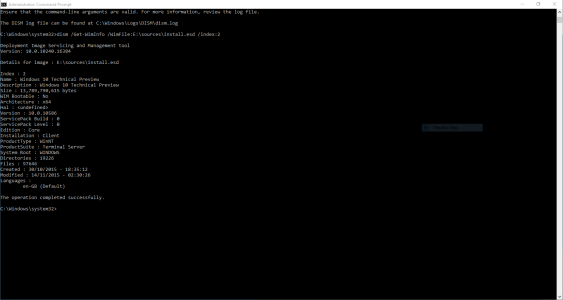Okay, so, I posted in this thread a few times about my concerns with a clean install.
However, I went ahead with it, made a bootable USB drive using the Media Creation Tool, installed Windows 10 Home (which the Acer laptop was running previously after upgrading for free from a legitimate 8.1) and now it won't activate.
Activation failed because this device doesn't have a valid digital entitlement or product key. Error code: 0x803F7001
How is this possible? It was running a legitimate version of Windows 10 before? When I last did a clean install of Windows 10 on the same device it seemed to activate itself immediately upon reinstall. Surely I don't have to buy a new key do I? I don't have the original factory recovery media either to go back to 8.1 and upgrade for free to 10. I shouldn't have to, I want a clean install.
Any help or solutions please?
Thanks.
Ian