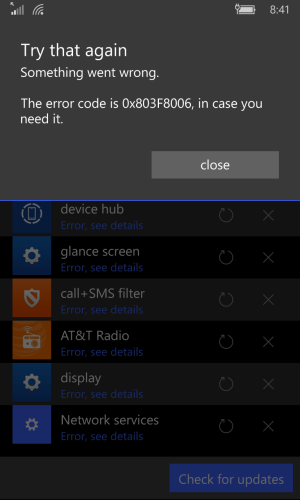I have 24 apps mostly MS apps that are not updating in the store. any ideas how to get them updated.
Noticed 24 apps that are not updating. Any ideas?
- Thread starter Steve Adams
- Start date
You are using an out of date browser. It may not display this or other websites correctly.
You should upgrade or use an alternative browser.
You should upgrade or use an alternative browser.
Indistinguishable
Active member
EspHack
New member
same, they all say "pending" might need a reboot but I'm too lazy to save a page where I'm watching something to open it again after it, why cant we keep the state of apps like when doing sleep-hibernation for shutdown-reset?
hurkanasmaci
New member
I have the same problem plus cellular data stopped working. Softreset does not fix it, I have 11 MS apps which are not updating, error code is 0x803F8006. Also suddenly my cellular data, 2g and 3g to be exact, stopped working.
Christian Holzer
New member
You installed the latest build, did a reset and then restored a backup, right?I have 24 apps mostly MS apps that are not updating in the store. any ideas how to get them updated.
If you now look in the store where it shows all your apps, then you will see that all those 24 apps are listed as "incompatible with your device".
If you want them to work, then you need to restored WP8.1 -> install all your apps -> install the latest WP10 build
Last edited:
nirmal c
New member
i ve installed 10586. did a factory reset. im not able to download any apps from store... even the fresh ones.. this is the best bug ever in a RTM build.
Update: I think the prob is with SD card... im backing up the content now. gonna reset the memory card and try.
Update: I think the prob is with SD card... im backing up the content now. gonna reset the memory card and try.
Last edited:
You installed the latest build, did a reset and then restored a backup, right?
If you now look in the store where it shows all your apps, then you will see that all those 24 apps are listed as "incompatible with your device".
If you want them to work, then you need to restored WP8.1 -> install all your apps -> install the latest WP10 build
No, it just saids error in updating, try again. I just soft booted so I will see how that works!
Mladen Mikovic
New member
ITmanagerNC
New member
Same problem here, same error code. 21 Lumia / System apps error out. It doesn't not even display the progress bar before, the error comes up very qiuck.
Other downloads like Store Updates, Excel, People, Microsoft Camera, etc all update fine. I've soft resets, hard resets, I've restored, tried not restoring,etc. It's always the same.
I may try going back to 8.1 using the recovery tool, then updating to 10586 after I upgrade the apps in 8.1. It shouldn't be this difficult.
Device is a Lumia 925, WiFi only, no cellular.
Other downloads like Store Updates, Excel, People, Microsoft Camera, etc all update fine. I've soft resets, hard resets, I've restored, tried not restoring,etc. It's always the same.
I may try going back to 8.1 using the recovery tool, then updating to 10586 after I upgrade the apps in 8.1. It shouldn't be this difficult.
Device is a Lumia 925, WiFi only, no cellular.
Can someone tweet this to gabe? I agree it should not be this difficult. the mail update they sent out, screwed my mail client so I cannot even open it.
ven07
New member
ITmanagerNC
New member
feraask
New member
Same problem here, same error code. 21 Lumia / System apps error out. It doesn't not even display the progress bar before, the error comes up very qiuck.
Other downloads like Store Updates, Excel, People, Microsoft Camera, etc all update fine. I've soft resets, hard resets, I've restored, tried not restoring,etc. It's always the same.
I may try going back to 8.1 using the recovery tool, then updating to 10586 after I upgrade the apps in 8.1. It shouldn't be this difficult.
Device is a Lumia 925, WiFi only, no cellular.
I'm in the exact same boat Lumia 925 Wi-Fi only and I just updated to Windows 10 Mobile 10586 and hard reset and now all those lumia/system apps are not updating.
ITmanagerNC
New member
As my previous message said I would.. I Used the Device Recovery Tool, went back to 8.1 and did all my App updates under 8.1. Then, I installed The Windows Insider app and upgraded to 10586.
Some fixed, some same and even new problems.
Improvement/Works:
Many of the Lumia specific apps (extra *& info, glance, audio, etc) did NOT have any updates listed.
Assumption, they are up to date and carried over due to the upgrades I did under 8.1. They are listed in the EXTRAS section and function properly
Same Problems:
HERE Maps, Network Services and Rate Your Device have upgrades listed but fail with 0x803F8006 when trying to update.
Same characteristics - doesn't even seem like it tries to download them, no progress meter, just jumps straight to the error
NEW Problems:
Groove Music, News and Weather apps - Icons blank. They appear to work though...
Phone Update - Sometimes it doesn't show 'phone was last checked on 'xx/yy' and there's a notification message from "@\program\xxxx\yyyy\something.dll"
Because of the blank Icons, i tried uninstalling Groove, news and Weather. Groove and Weather didn't allow uninstall - understandable, but News did uninstall. Went to reinstall, said it was already installed.
I miss my almost perfect 10581 installation.
Oh, and trying to customize the 1st and 3rd buttons on the notification & action bar still crashes the settings app. That's been around for many builds, still not fixed.
This cannot be 'RTM', way too many problems.
Some fixed, some same and even new problems.
Improvement/Works:
Many of the Lumia specific apps (extra *& info, glance, audio, etc) did NOT have any updates listed.
Assumption, they are up to date and carried over due to the upgrades I did under 8.1. They are listed in the EXTRAS section and function properly
Same Problems:
HERE Maps, Network Services and Rate Your Device have upgrades listed but fail with 0x803F8006 when trying to update.
Same characteristics - doesn't even seem like it tries to download them, no progress meter, just jumps straight to the error
NEW Problems:
Groove Music, News and Weather apps - Icons blank. They appear to work though...
Phone Update - Sometimes it doesn't show 'phone was last checked on 'xx/yy' and there's a notification message from "@\program\xxxx\yyyy\something.dll"
Because of the blank Icons, i tried uninstalling Groove, news and Weather. Groove and Weather didn't allow uninstall - understandable, but News did uninstall. Went to reinstall, said it was already installed.
I miss my almost perfect 10581 installation.
Oh, and trying to customize the 1st and 3rd buttons on the notification & action bar still crashes the settings app. That's been around for many builds, still not fixed.
This cannot be 'RTM', way too many problems.
Last edited:
ITmanagerNC
New member
So, anyone who is still following this thread I've got everything updated, sans 'Lumia Tips and Tricks', which I can do without. I did one more hard reset - button method, the Up, Down, Power, Down sequence and started over one more time.
Skipped Wi-Fi setup
Skipped signing in
Do not enable wifi (also make sure you don't allow cellular data during the initial setup)
Waited ~10 -15 minutes, powered down / on a couple of time. Not sure if anyone ever noticed but if you first go into the 'EXTRAS' section in settings quickly after a hard reset, most of the apps are not listed. Slowly they appear, even without a cellular or WiFi connection. They must be getting installed in the background without any interface to watch the progress.
Once the 11 apps appear in 'EXTRAS' I uninstalled vendor stuff (AT&T apps, Device Help, Mobile TV, etc..
I enabled wifi then quickly went in to the Store app and disabled Automatic app updates.
One by one I updated all the apps, EXCEPT for any of the 11 Lumia Apps that have updates AND the STORE APP update itself. I would always have the habit of updating the Store app first, thinking that was best.
Once all the 'regular' apps were updated...
I Installed the Device Hub App, which requires a reboot., I did. Rebooted, launched and verified it worked
Then I updated the Glance app. Once update was successful, launched it, which prompts you to reboot, I did.
Then I updated the remaining Lumia Specific apps. Everything, except Lumia Tips and Tricks updated fine.
LASTLY i updated the Store app itself.
Updating the Store app last was the only thing I did differently. Either that was the issue, or something else was (finally) fixed in the back-end.
Hope this helps or provides insight...
Now the question is, do I update my Lumia 830 Work Phone from 8.1 to 10.0.10586.11. Maybe tomorrow.
Skipped Wi-Fi setup
Skipped signing in
Do not enable wifi (also make sure you don't allow cellular data during the initial setup)
Waited ~10 -15 minutes, powered down / on a couple of time. Not sure if anyone ever noticed but if you first go into the 'EXTRAS' section in settings quickly after a hard reset, most of the apps are not listed. Slowly they appear, even without a cellular or WiFi connection. They must be getting installed in the background without any interface to watch the progress.
Once the 11 apps appear in 'EXTRAS' I uninstalled vendor stuff (AT&T apps, Device Help, Mobile TV, etc..
I enabled wifi then quickly went in to the Store app and disabled Automatic app updates.
One by one I updated all the apps, EXCEPT for any of the 11 Lumia Apps that have updates AND the STORE APP update itself. I would always have the habit of updating the Store app first, thinking that was best.
Once all the 'regular' apps were updated...
I Installed the Device Hub App, which requires a reboot., I did. Rebooted, launched and verified it worked
Then I updated the Glance app. Once update was successful, launched it, which prompts you to reboot, I did.
Then I updated the remaining Lumia Specific apps. Everything, except Lumia Tips and Tricks updated fine.
LASTLY i updated the Store app itself.
Updating the Store app last was the only thing I did differently. Either that was the issue, or something else was (finally) fixed in the back-end.
Hope this helps or provides insight...
Now the question is, do I update my Lumia 830 Work Phone from 8.1 to 10.0.10586.11. Maybe tomorrow.
chiques
New member
Rasetech
New member
Rasetech
New member
They seem to have fixed the problem server sider for the 1020. No more failing updates for me. Everything up to date.
PepperdotNet
New member
Extras and Info, Call and SMS blocking, and a bunch more finally updated. All I have left which won't update now is glance screen. (1020)
Similar threads
- Replies
- 0
- Views
- 127
- Replies
- 2
- Views
- 458
- Replies
- 0
- Views
- 1K
- Question
- Replies
- 0
- Views
- 1K
Trending Posts
-
Microsoft's Xbox has taken over the Sony's PlayStation Store 🤯
- Started by Windows Central
- Replies: 8
-
Bethesda Game Studios and Prime Video's Fallout TV series renewed for Season 2
- Started by Windows Central
- Replies: 1
-
If you've got one of these Fallout Xbox controllers stashed in your vault, it could be worth a lot of caps
- Started by Windows Central
- Replies: 1
Forum statistics

Windows Central is part of Future plc, an international media group and leading digital publisher. Visit our corporate site.
© Future Publishing Limited Quay House, The Ambury, Bath BA1 1UA. All rights reserved. England and Wales company registration number 2008885.


![wp_ss_20151119_0002[1].png wp_ss_20151119_0002[1].png](https://forums.windowscentral.com/data/attachments/82/82797-7d8a4943621d4a749abcaffe4a924eac.jpg)