Hi everybody,
First, I have to say my english isn't fluent (yet'!) since I'm a French student .. ahah. Sorry for that.
I have an issue with the "Documents" location.
As I don't like the "big brother is watching you" spect of the automatically sinc with OneDrive and as I get a "Pro" version thanks to my university, I don't want to use OneDrive anymore (except the pro version for some few folders).
So I started to organise my documents in the folder: C:/Users/myname/Documents
But I can't put it in the "Quick Acces" as there is already the Documents which are located in C:/Users/myname/OneDrive but which is empty for me...
I also hardly find my documents when I download a document, as the OneDrive folder is "dominant".
Some screens to explain my issue...
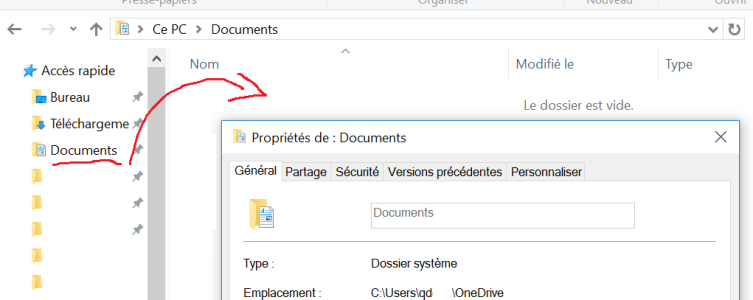
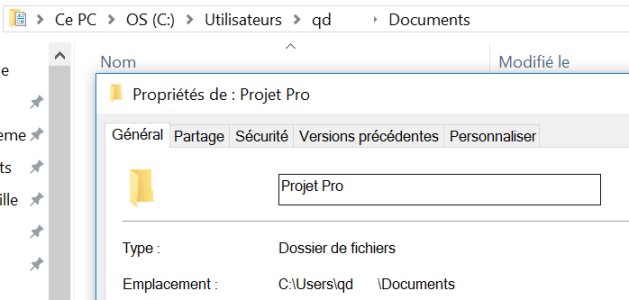
So I would like to "replace" the "Documents" OneDrive Folder shortcut by my "true" Documents Folder.
Is it possible ?
Thanks a lot and Happy holidays !
Cheers
First, I have to say my english isn't fluent (yet'!) since I'm a French student .. ahah. Sorry for that.
I have an issue with the "Documents" location.
As I don't like the "big brother is watching you" spect of the automatically sinc with OneDrive and as I get a "Pro" version thanks to my university, I don't want to use OneDrive anymore (except the pro version for some few folders).
So I started to organise my documents in the folder: C:/Users/myname/Documents
But I can't put it in the "Quick Acces" as there is already the Documents which are located in C:/Users/myname/OneDrive but which is empty for me...
I also hardly find my documents when I download a document, as the OneDrive folder is "dominant".
Some screens to explain my issue...
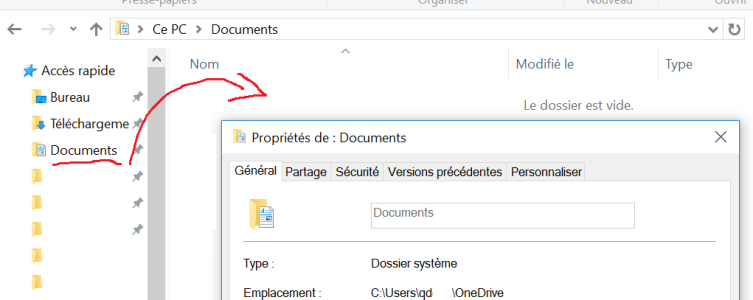
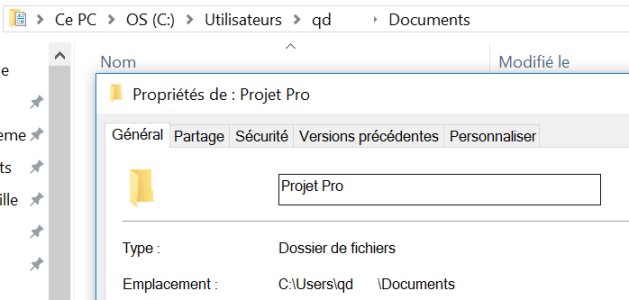
So I would like to "replace" the "Documents" OneDrive Folder shortcut by my "true" Documents Folder.
Is it possible ?
Thanks a lot and Happy holidays !
Cheers
Last edited:


