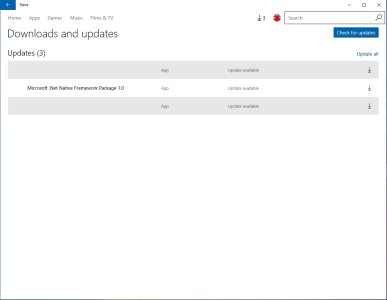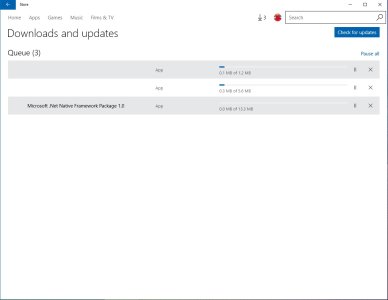W
Windows Central Question
I'm running W10 Pro 64 bit
I made two screen shots (how can I upload them to this forum?).
there are 3 updates in my Store, which are installed without error but on the next day, they're back. I'm constantly updating the same thing and the worst part is, two updates don't have a name. it's just blank.
do you have such updates in your Store?
I made two screen shots (how can I upload them to this forum?).
there are 3 updates in my Store, which are installed without error but on the next day, they're back. I'm constantly updating the same thing and the worst part is, two updates don't have a name. it's just blank.
do you have such updates in your Store?