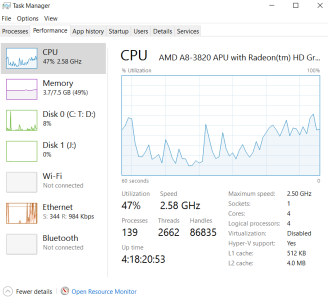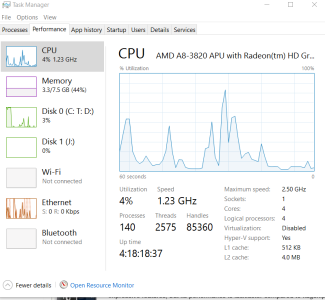I upgraded to Windows 10 a few months ago. Immediately I began experiencing very long start times (~5 minutes). I resolved the start time issues by doing a clean install and erasing all programs/files on my PC. After that, the 100% disk usage issues continued. I have disabled Windows tips, disabled SuperFetch & PreFetch, and attempted to monitor exactly what is causing this without success. Looking through solutions, it seems that I have gone through all suggested actions yet the issue persists. My PC can be booted for an hour with only Edge running and yet disk usage continues at 100%. Running on 8.1, I never experienced any slow start times or any slow usage. If someone could please assist, it would be much appreciated.
Processor: AMD A8-3520M APU Radeon HD Graphics 1.6 GHz
RAM: 6GB
OS: Windows 10 64-bit
Processor: AMD A8-3520M APU Radeon HD Graphics 1.6 GHz
RAM: 6GB
OS: Windows 10 64-bit