When I want to send a mail to a known person It doesn't show me the email contact when I type name or even his email address. The search contact only works If I have sent someone a mail only from the Windows 10 mail app otherwise it doesn't show the contact which I might have save or synced when I have used it on web and also on windows 8.1 mail app. Can anyone help me out why my contacts can't be displayed when I type on Windows 10 mail app. Thank You in advance
Mail app on Windows 10 doesn't show my outlook contacts
- Thread starter Aashish13
- Start date
You are using an out of date browser. It may not display this or other websites correctly.
You should upgrade or use an alternative browser.
You should upgrade or use an alternative browser.
When I want to send a mail to a known person It doesn't show me the email contact when I type name or even his email address. The search contact only works If I have sent someone a mail only from the Windows 10 mail app otherwise it doesn't show the contact which I might have save or synced when I have used it on web and also on windows 8.1 mail app. Can anyone help me out why my contacts can't be displayed when I type on Windows 10 mail app. Thank You in advance
Have the same issue on my 830 with wp10
It must be a bug, haven't found a way to solve this.
Ecm
New member
- Nov 13, 2012
- 96
- 0
- 0
When I want to send a mail to a known person It doesn't show me the email contact when I type name or even his email address. The search contact only works If I have sent someone a mail only from the Windows 10 mail app otherwise it doesn't show the contact which I might have save or synced when I have used it on web and also on windows 8.1 mail app. Can anyone help me out why my contacts can't be displayed when I type on Windows 10 mail app. Thank You in advance
Check to make sure that contact sync is enabled. Open the Mail app, and click on the Settings cog. Go to Manage Account and select the account you need to check. From the Account Settings page, click on "Change mailbox sync settings". You should see a page with Sync Options toggles for email, calendar and contacts. Ensure that contacts is toggled on. Save and exit. You may need to close and reopen the app to start the sync. Hope this helps.
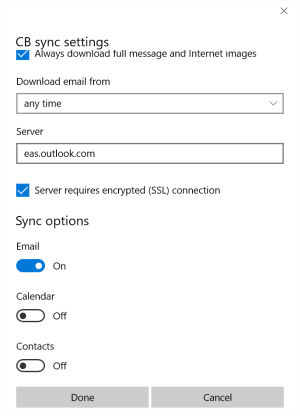
Glifford
New member
- Oct 7, 2015
- 1
- 0
- 0
Check to make sure that contact sync is enabled. Open the Mail app, and click on the Settings cog. Go to Manage Account and select the account you need to check. From the Account Settings page, click on "Change mailbox sync settings". You should see a page with Sync Options toggles for email, calendar and contacts. Ensure that contacts is toggled on. Save and exit. You may need to close and reopen the app to start the sync. Hope this helps.
Tried this, funnily I do not see the option for Contacts and Calendar under the Outlook.com account as below:
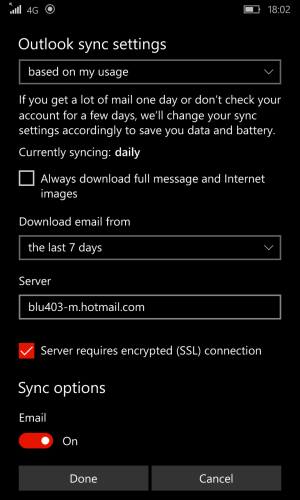
It however shows up for my other mail accounts like Gmail!
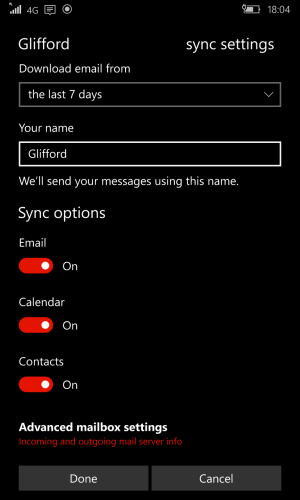
When I upgraded from WP 8.1 to WM10 (through Insider, release candidate) all my contacts existed. However I did a Backup - Hard Reset - Restore and I find some contacts missing. Strange.
Using a Nokia Lumia 1020 now upgraded to WM10 10.0.10586.164 through Insider.
Similar threads
- Replies
- 0
- Views
- 3K
- Replies
- 2
- Views
- 20K
- Replies
- 3
- Views
- 15K
- Question
- Replies
- 1
- Views
- 18K

Space.com is part of Future plc, an international media group and leading digital publisher. Visit our corporate site.
© Future Publishing Limited Quay House, The Ambury, Bath BA1 1UA. All rights reserved. England and Wales company registration number 2008885.
