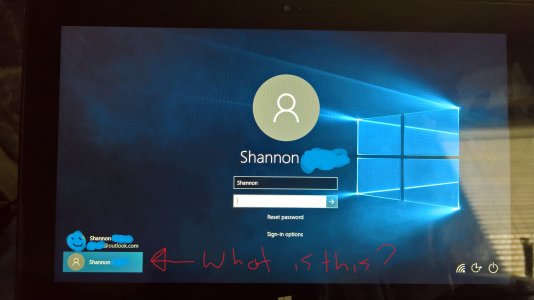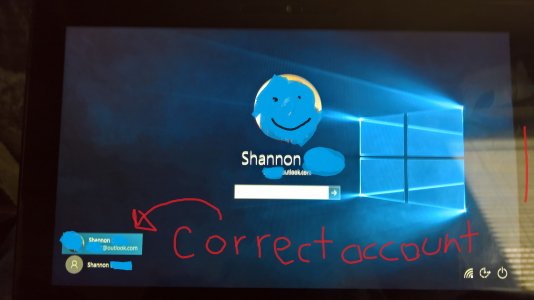Here lately when I start my Surface instead of auto signing in like normal, I get an error saying Couldn't connect to network, please try again, or something along those lines. However, it was trying to login to a random account under my name, not my normal user account. This account doesn't appear under Users and Computers either so I'm confused. It's very annoying because my device always defaults to this account to login but it can't. Attached are some pictures of the aforementioned.View attachment 123275View attachment 123278View attachment 123279
Windows not logging into correct account
- Thread starter ShannonKB
- Start date
You are using an out of date browser. It may not display this or other websites correctly.
You should upgrade or use an alternative browser.
You should upgrade or use an alternative browser.
Guytronic
Ambassador Team Leader
eusty
New member
Is one a Microsoft account and the other a local one?
Create a local user account in Windows 10 - Windows Help -
Microsoft account - Windows Help
Create a local user account in Windows 10 - Windows Help -
Microsoft account - Windows Help
I have been the only owner/user/account holder on this device, and this didn't start happening till about two weeks ago, maybe less. It actually stopped after the most recent insider build dropped, it only listed my MS account and it was the default to sign in (since it was the only one) but then this morning, it acted like it wanted to sign into a local account again. Now lists two accounts again on login. There are no other user accounts except the default MS accounts, and my admin account under Users and Groups, so even though the other account might appear to be a local account, it isn't populating in Account settings or Computer Management. :eck:
Similar threads
- Replies
- 1
- Views
- 1K
- Replies
- 0
- Views
- 7K
- Replies
- 0
- Views
- 2K
Trending Posts
-
Microsoft's Xbox has taken over the Sony's PlayStation Store 🤯
- Started by Windows Central
- Replies: 17
-
Fallout TV series Season 2 FAQ: News, timeline, and everything you need to know
- Started by Windows Central
- Replies: 1
-
This one exclusive game almost made me buy a PlayStation, but it's finally been rated for Xbox
- Started by Windows Central
- Replies: 0
-
Pawns are now less likely to die or explode after new Dragon's Dogma 2 patch
- Started by Windows Central
- Replies: 0
-
Post pictures of your latest purchase
- Started by Laura Knotek
- Replies: 3K
Forum statistics

Windows Central is part of Future plc, an international media group and leading digital publisher. Visit our corporate site.
© Future Publishing Limited Quay House, The Ambury, Bath BA1 1UA. All rights reserved. England and Wales company registration number 2008885.