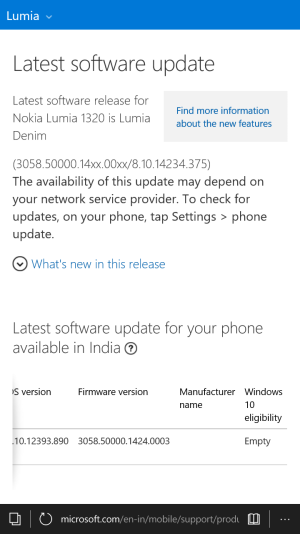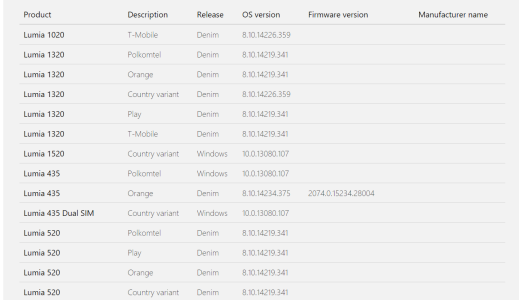Re: Lumia 520, 720, 920, 1020, 1320 Owners
- Application Deployment doesn't start on current Windows 10 Insider build 14291 for PC.
- App Deployment
Because someone asked, here's my own translation for a way to get redstone builds on unsupported phones like 920. I haven't tried it yet, because the current build has sync problems with the Band. But a friend of mine tried it on a Lumia 920 and he said it works like a charm. The german original article can be found here:
Anleitung: Redstone-Builds auf alte Lumia-Smartphone installieren
Of course everything is at own risk!
For devices with Windows 10 Mobile:
Preparation:
- Download Windows Phone 8 SDK Lite
- Download Windows Phone 8.1 SDK Lite
- Download Registry Editor-App vcReg_1.5
- Download Registry Editor-App customPDF
- Install SDKs by running the .bat file
http://windowsarea.de/wp-content/uploads/2016/03/Download.zip
Interop Unlock:
- On the phone go to settings - update & security - for developers and activate developer mode
- Start Application Deployment program (in folder Windows Phone 8.0 SDK in startmenu)
- Select and install vcReg_1.5.xap
- Start vcREG app on the phone and navigate in the three-dot-menu to templates
- Select Live Interop/Capability Unlock and Restore NDTKsvc and press Apply
Fool the Insider-app that the phone is a Lumia 950:
- Start Application Deployment of Windows Phone 8.1 SDK
- Install and start customPDF app
- navigate in the registry tree to HKLM - SYSTEM - PLATFORM - DeviceTargetingInfo
- Change PhoneManufacturer value to "MicrosoftMDG"
- PhoneManufacturerModelName to RM-1085_11302 for single sim devices
- PhoneManufacturerModelName to RM-1116_11258 for dual sim devices
- Change PhoneModelName to Lumia 950 XL
- Change PhoneHardwareVariant to RM-1085 or RM-1116 respectively
Now you can start the insider app, register yourself in the fast ring and wait on the update, which should show up within seconds.
Under Windows Phone 8.1
The way for phones with Windows Phone 8.1 is a bit different, because you can't activate the developer mode in the settings, but only with a desktop program, which is part of the Windows Phone 8.1 SDK.
Preparation:
- Register with your Microsoft Account on AppStudio
- Download Windows Phone 8.1 SDK Lite (requires 64 bit Windows 8.1 / 10)
- Download "Preview for Developers"-app and move it to the SD-card
- Download the Windows Insider-App
Developer registration and installation of patch-tools:
- Download CustomWPSystem-Patch Tool
- Start the Developer Registration-Tool and unlock your phone with it
- Start the Application Deployment-Tool on your PC and connect your phone
- Browse your PC for the CustomWPSystem-app and click "Bereitstellen" (In english this would be "provide" or "prepare" or something like that)
Installation of registry editor:
- Download the XAP-file of the Registry Editor and copy it to your phone
- Start CustomWPSystem on your phone
- Select the root directory on the SD-card and click "Apply XAP"
Change the registry values:
- Start the modified Developer Preview app
- Navigate in the registry tree to HKLM - SYSTEM - PLATFORM - DeviceTargetingInfo
- Change PhoneManufacturer value to "MicrosoftMDG"
- PhoneManufacturerModelName to RM-1085_11302 for single sim devices
- PhoneManufacturerModelName to RM-1116_11258 for dual sim devices
- Change PhoneModelName to Lumia 950 XL
- Change PhoneHardwareVariant to RM-1085 or RM-1116 respectively
Video:
Here is a video showing what to do, but it is in German as well. But you can see what to do, so it could be useful.
https://www.youtube.com/watch?time_continue=94&v=tyOpsRZ3ADg
Problems I and others have encountered (Windows 10 Mobile way)
Application Deployment don't start
This problem occurs on current Insider build 14291 for PC. It works on RTM version 10586 and maybe older redstone builds than 14291.
Deployment of vcReg Error 0x89740006
The screen of the phone has to be unlocked during deployment. Just unlock your screen and it should work.
Deployment of customPDF Error 0x81030120
Something went wrong during Interop Unlock. Try restarting your phone and then start at step 4 of Interop unlock again (Start vcReg app on ....).
Problems I and others have encountered (Windows Phone 8.1 way)
Nothing yet