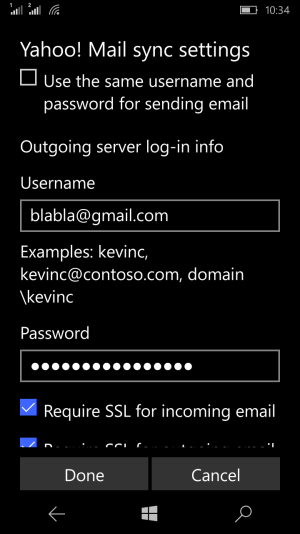W
Windows Central Question
WP10 reply at mail with allias from gmail
Hi,
To centrealise my mails I use gmail and all my alias are attached to my gmail account .
All the mails that I make are send true one of my alias and on the computer or tablet everything works fine.
When I had my Lumia 720 I had no issue to sending al my mails from my alias trough the gmail and when I occasionaly wanted I could change from alias to replay or sending an mail.
Sinds I had to change to my new Lumia 640 I have issues whith this option.
The only way my WP will send an mail is trough my "@gmail.com" and I don't want this.
I found a way to sending my new e-mails from the correct alias to add these as account but then I receive my mails twice wat is anoying.
Replay on mail is still impossible from my alias.
How can I fix this issue ?
Hi,
To centrealise my mails I use gmail and all my alias are attached to my gmail account .
All the mails that I make are send true one of my alias and on the computer or tablet everything works fine.
When I had my Lumia 720 I had no issue to sending al my mails from my alias trough the gmail and when I occasionaly wanted I could change from alias to replay or sending an mail.
Sinds I had to change to my new Lumia 640 I have issues whith this option.
The only way my WP will send an mail is trough my "@gmail.com" and I don't want this.
I found a way to sending my new e-mails from the correct alias to add these as account but then I receive my mails twice wat is anoying.
Replay on mail is still impossible from my alias.
How can I fix this issue ?