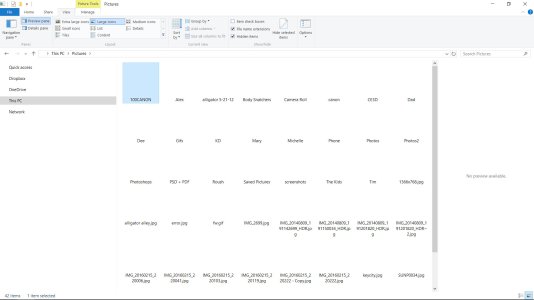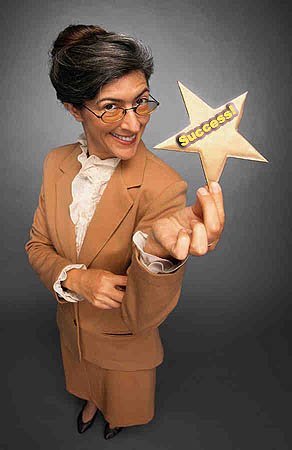W
Windows Central Question
Lost my Icons (not as simple as you may think)
P55-A5200 Toshiba Laptop
Windows 10
After a power failure due to a house exploding 2 streets away my laptop went to battery power. I left to find out what had exploded and then returned to my battery about half power. Since the power was still off I shut down the laptop as usual with the power button. When the power returned I booted up and everything seemed ok except I had no icons on my desktop.
The text box is there with the names of the apps and they are clickable. If I right click and then click PROPERTIES nothing happens. Above the text box where the icon should be, there is nothing clickable. Only background.
Before coming here I've tried several of the FIX's that Google search presented without any solution. None of the fixes seem to address the problem I have.
In addition, the icons in FILE EXPLORER are missing as are the icons in the taskbar with the exception of the calculator.
I do have icons in the taskbar on the NOTIFICATION side and within the menu for the HIDDEN ICONS.
When I open FILE EXPLORER and go to my photos, no icons or thumbnails there either. Just the names of the files which are clickable. If I right click the placeholder or name of the file to check the PROPERTIES nothing happens.
I have a screen shot but don't know how to post it here.
Any new ideas other than checking the usual suspects? All of my settings are correctly set to show icons.
I tried to rebuild the cache, make registry changes and few other things I can't remember. No Luck.
Any other information you need just ask. Not sure what else to add.
Thanks for any effort!
Ron
P55-A5200 Toshiba Laptop
Windows 10
After a power failure due to a house exploding 2 streets away my laptop went to battery power. I left to find out what had exploded and then returned to my battery about half power. Since the power was still off I shut down the laptop as usual with the power button. When the power returned I booted up and everything seemed ok except I had no icons on my desktop.
The text box is there with the names of the apps and they are clickable. If I right click and then click PROPERTIES nothing happens. Above the text box where the icon should be, there is nothing clickable. Only background.
Before coming here I've tried several of the FIX's that Google search presented without any solution. None of the fixes seem to address the problem I have.
In addition, the icons in FILE EXPLORER are missing as are the icons in the taskbar with the exception of the calculator.
I do have icons in the taskbar on the NOTIFICATION side and within the menu for the HIDDEN ICONS.
When I open FILE EXPLORER and go to my photos, no icons or thumbnails there either. Just the names of the files which are clickable. If I right click the placeholder or name of the file to check the PROPERTIES nothing happens.
I have a screen shot but don't know how to post it here.
Any new ideas other than checking the usual suspects? All of my settings are correctly set to show icons.
I tried to rebuild the cache, make registry changes and few other things I can't remember. No Luck.
Any other information you need just ask. Not sure what else to add.
Thanks for any effort!
Ron