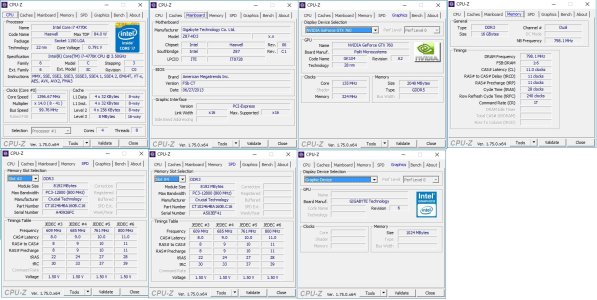Re: BSOD when 16GB RAM installed (but not 8GB)
I'm surprised it lets you finish installing Windows before it BSOD. If both sticks of RAM are identical, then I'm leaning towards a weak power supply that someone already suggested. It seems like you're getting enough good power for one stick, but not two. Try under clocking the RAM, turn off xmp, and/or increasing the voltage slightly if your BIOS allows.
If this is a desktop, pull all cards and turn off all unnecessary devices in BIOS. Don't have anything extra going until the CPU, RAM and Video are working stable.
Sorry, I wasn't clear.
I originally thought that it might be the anti-virus, so I didn't install it.
The first BSOD was the next day. It ran perfectly when I was using the PC for the first day, and BSOD when I turned it on the next morning. I didn't install the anti-virus until after I'd ruled it out.
It's 100% not the power supply. A faulty power supply would create general instability in use, especially during gaming. This BSOD ONLY happens after the Pc has been cleanly shut down, and ONLY after it has been left powered off for some time. I went out for a couple of hours during the day and left my PC switched off, and it booted perfectly. Then I left it switched off over night and it BSOD.
It's a consistent pattern. It looks like a software or program service is causing a BSOD if the time that it was shut down is significantly different from the time when it is turned back on. It sounds weird, but it's the only pattern that I can find other than the whole 8GB V 16GB thing. Which is why I thought that it might b e the paging file at first. If the software finds that the time in the paging file is significantly different from the actual time it BSOD.
Why this only happens with 16gb of RAM I don't know, but one of the other people who commented said that Windows 10 splits the load between two sticks. Maybe whatever software or service this is can't retrieve it if it's split, or some weird thing like that?