W
You are using an out of date browser. It may not display this or other websites correctly.
You should upgrade or use an alternative browser.
You should upgrade or use an alternative browser.
GrandSpartan117
New member
Re: how do i prevent edge from being default bowser?
I am going to assume you're talking about the Windows 10 on a desktop.
1. Click on start and type the word "default."
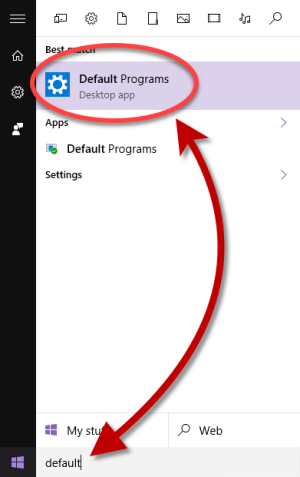
2. In your search results select Default programs. (with the gear icon)
a. This will bring you to the choose default apps screen.
3. Scroll down to Web browser.
a. It will be set to Microsoft Edge.
4. Click on Microsoft edge and select the browser of your choice.
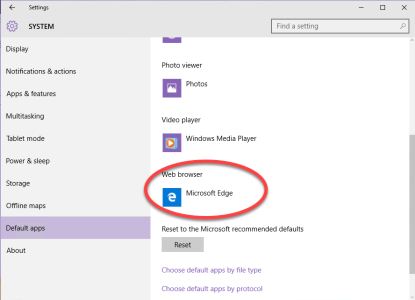
This is assuming you have another browser installed already. Hope this helps.
I am going to assume you're talking about the Windows 10 on a desktop.
1. Click on start and type the word "default."
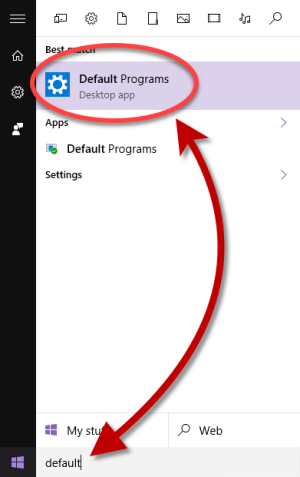
2. In your search results select Default programs. (with the gear icon)
a. This will bring you to the choose default apps screen.
3. Scroll down to Web browser.
a. It will be set to Microsoft Edge.
4. Click on Microsoft edge and select the browser of your choice.
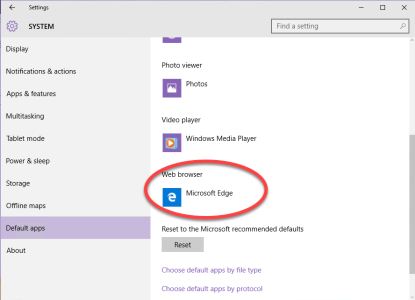
This is assuming you have another browser installed already. Hope this helps.
Similar threads
- Replies
- 0
- Views
- 188
- Replies
- 8
- Views
- 928
- Replies
- 0
- Views
- 129
- Question
- Replies
- 1
- Views
- 2K
Trending Posts
-
Microsoft Edge's latest update has an AI feature I bet you missed
- Started by Windows Central
- Replies: 0
-
Steam Deck 2 FAQ: Everything we know about Valve's next-gen gaming handheld
- Started by Windows Central
- Replies: 1
Forum statistics

Windows Central is part of Future plc, an international media group and leading digital publisher. Visit our corporate site.
© Future Publishing Limited Quay House, The Ambury, Bath BA1 1UA. All rights reserved. England and Wales company registration number 2008885.

