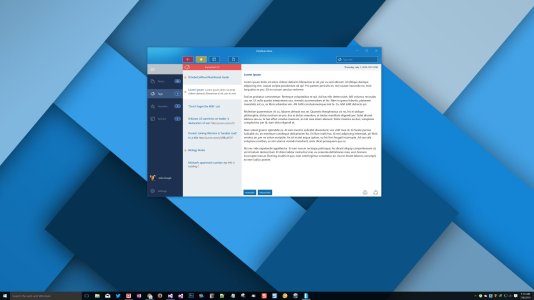It is CLEARLY obvious that there is a difference between the font quality of a UWP app and, say, a WPF app; you notice the difference no matter how many UWP apps you download and test, and no matter what monitor you use. I am currently developing a app (in beta) and am completely frustrated with this fact because I am a UI quality junky.
One minute I'm feeling good about my work, and then a simple glance at something simple as the Windows Explorer's font quality makes me reflect on my decision to put all of this darn time into learning C# and working on a UWP app. I am 6 months into the project, so there is no turning back at this juncture.
Am I the only human being aware of this difference? Is there a technical explanation for what is going on with the fonts? If I am not mistaken, Windows 10 was supposed to introduce even higher fidelity UI components, not worse. For example, they are now supporting 4K monitors at higher DPIs. Looks much better now than on Windows 7 or even Windows 8.1, but font quality seem to have taken 2 steps back.
Thoughts?
One minute I'm feeling good about my work, and then a simple glance at something simple as the Windows Explorer's font quality makes me reflect on my decision to put all of this darn time into learning C# and working on a UWP app. I am 6 months into the project, so there is no turning back at this juncture.
Am I the only human being aware of this difference? Is there a technical explanation for what is going on with the fonts? If I am not mistaken, Windows 10 was supposed to introduce even higher fidelity UI components, not worse. For example, they are now supporting 4K monitors at higher DPIs. Looks much better now than on Windows 7 or even Windows 8.1, but font quality seem to have taken 2 steps back.
Thoughts?