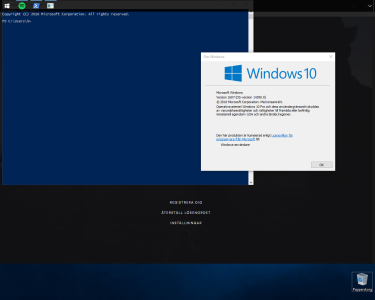Why are my programs stuck behind the taskbar?
- Thread starter SL2
- Start date
You are using an out of date browser. It may not display this or other websites correctly.
You should upgrade or use an alternative browser.
You should upgrade or use an alternative browser.
Rugish Dapeca
New member
Just tried it here with the task bar at top and no auto-hide. Power Shell does get it's title bar up under the task bar when you open it, but as soon as you resize it even a little it pops out from underneath. Definitely a bug that should be reported via the Feedback app.
Already done it. Unfortunately, I don't think many people put the taskbar at the top, so I don't think it will get much attention.Definitely a bug that should be reported via the Feedback app.
And I just tried Windows 7, same thing there with Spotify at least.
The title for my feedback is: When the taskbar is placed at the top of the display, programs get stuck behind
Don't forget to set to "all categories" when searching.
Don't forget to set to "all categories" when searching.
Chintan Gohel
Active member
very few people have the taskbar at the top and developers are no exception I guess - they might not be coding the software to allow for that
Similar threads
- Replies
- 0
- Views
- 679
- Replies
- 4
- Views
- 6K
- Replies
- 1
- Views
- 2K
- Replies
- 0
- Views
- 5K
Trending Posts
-
PSA: It doesn't matter if your computer runs on ARM, all of your apps will work on Windows 11
- Started by Windows Central
- Replies: 3
-
Microsoft's Xbox has taken over the Sony's PlayStation Store 🤯
- Started by Windows Central
- Replies: 18
-
Post pictures of your latest purchase
- Started by Laura Knotek
- Replies: 3K
-
Fallout show creators pretty much confirm what we expected for season two
- Started by Windows Central
- Replies: 0
Forum statistics

Windows Central is part of Future plc, an international media group and leading digital publisher. Visit our corporate site.
© Future Publishing Limited Quay House, The Ambury, Bath BA1 1UA. All rights reserved. England and Wales company registration number 2008885.