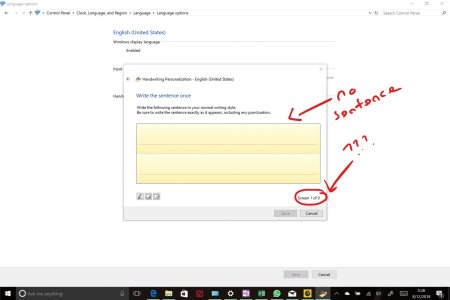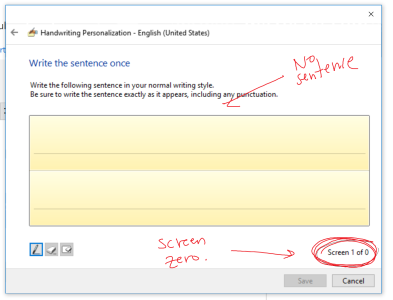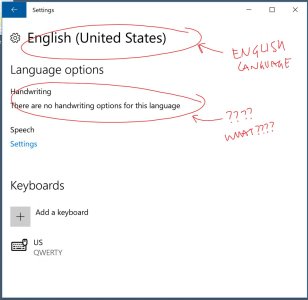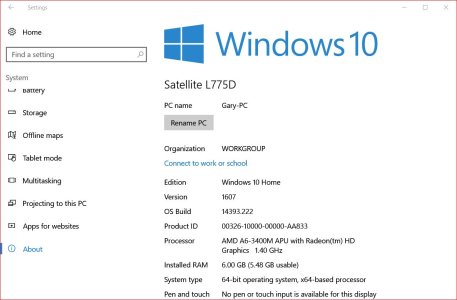Personalise Handwriting Recognition - Not working SP4
- Thread starter ttsoldier
- Start date
You are using an out of date browser. It may not display this or other websites correctly.
You should upgrade or use an alternative browser.
You should upgrade or use an alternative browser.
Mr Moly
New member
Hi,
I have a Surface Book running (Version 10.0.14393 Build 14393) and I have exactly the same problem. I have Windows 10 Anniversary Update (New icon in system tray - "Windows Ink Workspace")
My wife has just received a new Surface Book today running (Version 10.0.10586 Build 10586) and hers works ok.
There must be others out there with the same issue. Hoping MS read these threads?
Thanks.
I have a Surface Book running (Version 10.0.14393 Build 14393) and I have exactly the same problem. I have Windows 10 Anniversary Update (New icon in system tray - "Windows Ink Workspace")
My wife has just received a new Surface Book today running (Version 10.0.10586 Build 10586) and hers works ok.
There must be others out there with the same issue. Hoping MS read these threads?
Thanks.
jrhenn
New member
I have the same problem. I bought my SP4 this summer prior to the AU. The handwriting recognition worked fine and I had completed about 25 of the sentences in teaching it to recognize my handwriting. After the AU was installed I went back with the intent of completing the 50 sentences and I encountered the same problem. When I try to teach windows how to recognize only singular letters, it appears to work, but upon saving and exiting, I get a notification that it did not save.
demon09
New member
Same issues here too. I reported via the Feedback Hub so feel free to upvote the issue if you see it on there.
Same issues here too. I reported via the Feedback Hub so feel free to upvote the issue if you see it on there.
I also reported it via the feedback hub
ALToronto
New member
I type in my own words that the Surface has trouble recognizing. Type in your own sentence, then write it out.
I type in my own words that the Surface has trouble recognizing. Type in your own sentence, then write it out.
Type your own sentence where?
Seb_Rattansen
New member
I have the same problem. I've taught W10 to recognise my horrible handwriting using the handwriting panel instead.
I have the same problem. I've taught W10 to recognise my horrible handwriting using the handwriting panel instead.
What handwriting panel? My handwriting is horrible as well. I need help lol
ALToronto
New member
Originally posted by ttsoldier
Originally Posted by ALToronto
I type in my own words that the Surface has trouble recognizing. Type in your own sentence, then write it out.
Type your own sentence where?
Type it in the entry field in the screen prior to the one you posted. The yellow fields are for practicing your writing. You write directly in the yellow fields.
Type it in the entry field in the screen prior to the one you posted. The yellow fields are for practicing your writing. You write directly in the yellow fields.
But it's supposed to give me a sentence to write. There is no sentence
ALToronto
New member
I've replied twice, and neither reply was posted!
@ttsoldier, you're right - if you go to the Personalize handwriting recognition window and select Teach the recognizer your handwriting style, you get 2 fields in which to write your text, but nothing to compare it against. Must be a bug.
Instead, select the option to Target specific recognition errors. The next window gives you a field in which to type the problem words or expressions. After you click Next, you will get 4 fields in which to write them out. I find this feature very helpful.
@ttsoldier, you're right - if you go to the Personalize handwriting recognition window and select Teach the recognizer your handwriting style, you get 2 fields in which to write your text, but nothing to compare it against. Must be a bug.
Instead, select the option to Target specific recognition errors. The next window gives you a field in which to type the problem words or expressions. After you click Next, you will get 4 fields in which to write them out. I find this feature very helpful.
I've replied twice, and neither reply was posted!
@ttsoldier, you're right - if you go to the Personalize handwriting recognition window and select Teach the recognizer your handwriting style, you get 2 fields in which to write your text, but nothing to compare it against. Must be a bug.
.
This is what Microsoft needs to fix.
aure yano
New member
holdum333
New member
Hi I believe that's the current up date. Any way It says I have the current updates. :wink:Updated to 14393.222 and the problem still exists...
Attachments
Beauvaidos
New member
Certainly an Anniversary Update Issue. I bought an i7/16Gb/1Tb SP4 Specifically for the Handwritten Note to Text feature which was demoed by the rep (on a pre-AU) system ... still struggling to find anyone at MSFT who will even admit this has been broken!!! HOWEVER, I am such a die-hard MSFT ****** I would consider typing the 50 recommended sentences into the "specific character and word" section (which works). Can anyone tell us what the recommended sentences are??? Or ... how about this Microsoft ... FIX IT !!! ... Standing By with Hope & Faith ... Beauvaidos
Similar threads
- Replies
- 3
- Views
- 3K
- Replies
- 0
- Views
- 761
- Replies
- 0
- Views
- 1K
- Replies
- 1
- Views
- 4K
Trending Posts
-
What is the 'Xbox Series Z' and does it exist?
- Started by Windows Central
- Replies: 0
-
Surprise! Minecraft gives Armadillos AND new Wolves to everyone with latest update, available NOW
- Started by Windows Central
- Replies: 0
-
New Google Chrome gaming feature will let you get the most out of your Xbox controller
- Started by Windows Central
- Replies: 0
Forum statistics

Windows Central is part of Future plc, an international media group and leading digital publisher. Visit our corporate site.
© Future Publishing Limited Quay House, The Ambury, Bath BA1 1UA. All rights reserved. England and Wales company registration number 2008885.