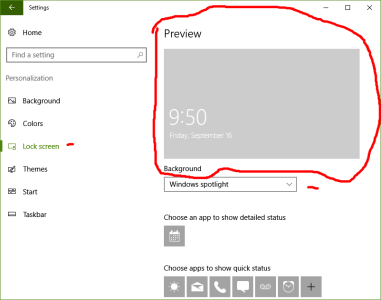Lockscreen Slideshow not working
- Thread starter Sam_93
- Start date
You are using an out of date browser. It may not display this or other websites correctly.
You should upgrade or use an alternative browser.
You should upgrade or use an alternative browser.
Chintan Gohel
Active member
Lock-screen slideshow is not working in Windows 10 Home anniversary build . Any solution ?
Same here, still looking for a fix for that. You have windows 14393.105 installed?
Ray Adams
New member
Same here on 3 computers. On two of them just ablack screen with text, on one of them same picture.
anon(391898)
New member
RumoredNow
New member
My Windows Spotlight started switching lockscreen pics today for the first time since the AU. All by itself. I didn't do anything.
Chintan Gohel
Active member
My Windows Spotlight started switching lockscreen pics today for the first time since the AU. All by itself. I didn't do anything.
I'll have to check this for a couple of days - thanks
RumoredNow
New member
Chintan Gohel
Active member
Well it switched twice then stopped again so...
Same with me, it comes on maybe 5% of the time - going to try the .187 update
RumoredNow
New member
Same with me, it comes on maybe 5% of the time - going to try the .187 update
I've been on .187 since it released and no change. I'm still showing the same Spotlight pic. I'm thinking of stripping the folder where Spotlight resides to force a reset, but that means you cycle through all the pics you've seen previously.
Chintan Gohel
Active member
I've been on .187 since it released and no change. I'm still showing the same Spotlight pic. I'm thinking of stripping the folder where Spotlight resides to force a reset, but that means you cycle through all the pics you've seen previously.
what's the procedure on that? I need to try it too this Sunday
RumoredNow
New member
How to save Windows Spotlight lockscreen images so you can use them as wallpapers | Windows Central
Windows + R
Paste this: %localappdata%\Packages\Microsoft.Windows.ContentDeliveryManager_cw5n1h2txyewy\LocalState\Assets
Hit OK.
This reveals the Spotlight cache. Deleting the files should reset Spotlight back to the beginning of time and you will see older images at first and then new ones later on. You get to vote on them again as well. It should start on the next boot. I've just stripped my folder clean. I'll let you know how it worked tomorrow when I boot again.
I accidentally discovered this when I went to save them one time and just cut and pasted the files to another folder instead of copying.
Windows + R
Paste this: %localappdata%\Packages\Microsoft.Windows.ContentDeliveryManager_cw5n1h2txyewy\LocalState\Assets
Hit OK.
This reveals the Spotlight cache. Deleting the files should reset Spotlight back to the beginning of time and you will see older images at first and then new ones later on. You get to vote on them again as well. It should start on the next boot. I've just stripped my folder clean. I'll let you know how it worked tomorrow when I boot again.
I accidentally discovered this when I went to save them one time and just cut and pasted the files to another folder instead of copying.
RumoredNow
New member
Chintan Gohel
Active member
Similar threads
- Replies
- 0
- Views
- 610
- Replies
- 0
- Views
- 1K
- Replies
- 0
- Views
- 158
- Replies
- 0
- Views
- 574
Trending Posts
-
Fallout show creators pretty much confirm what we expected for season two
- Started by Windows Central
- Replies: 0
-
PSA: It doesn't matter if your computer runs on ARM, all of your apps will work on Windows 11
- Started by Windows Central
- Replies: 3
-
Microsoft's Xbox has taken over the Sony's PlayStation Store 🤯
- Started by Windows Central
- Replies: 18
-
Post pictures of your latest purchase
- Started by Laura Knotek
- Replies: 3K
Forum statistics

Windows Central is part of Future plc, an international media group and leading digital publisher. Visit our corporate site.
© Future Publishing Limited Quay House, The Ambury, Bath BA1 1UA. All rights reserved. England and Wales company registration number 2008885.