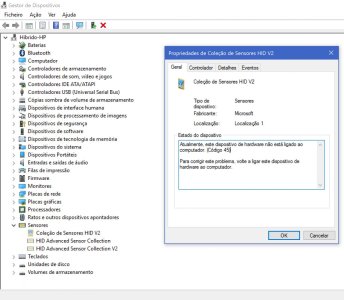PC: HP Spectre x360
Windows Version: 14393.187
After updating to Anniversary, the sensors responsible for the automatic switch between tablet mode and laptop mode stopped working.
On Device Manager, I have to enable "View Hidden Devices" in order to see the sensors. They appear greyed out and when selected an error message 45 appears: " This device is not connected to the computer".
There used to be 2 "Cole??o de Sensores HID V2", I uninstalled one to see if they would reappear and reinstall but they simply disappeared.
How do I enable them?
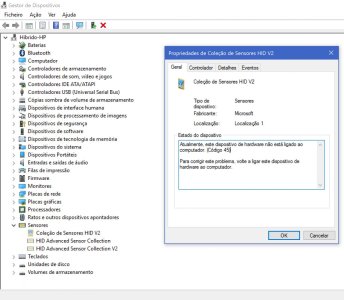
Windows Version: 14393.187
After updating to Anniversary, the sensors responsible for the automatic switch between tablet mode and laptop mode stopped working.
On Device Manager, I have to enable "View Hidden Devices" in order to see the sensors. They appear greyed out and when selected an error message 45 appears: " This device is not connected to the computer".
There used to be 2 "Cole??o de Sensores HID V2", I uninstalled one to see if they would reappear and reinstall but they simply disappeared.
How do I enable them?