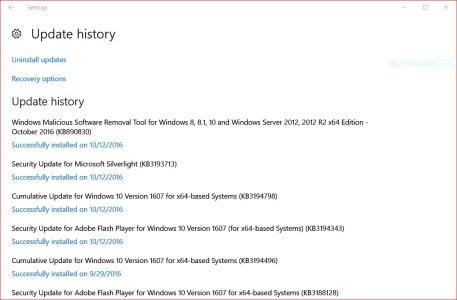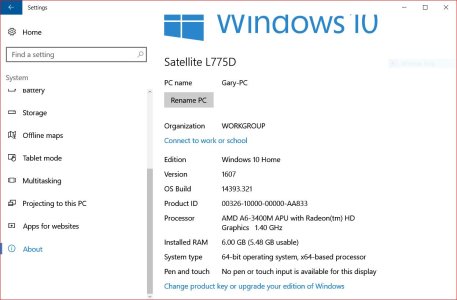Hi It's patch Tuesday again and again there are problems. I would like to share my experience with you and hope this helps some one. I don't know why MS has made these dang updates so hard to down load. Patch Tuesday down loaded, then required a restart. I did a restart. My PC restarted several times and then sit with the little circle of spinning dots for two hours. I'm sure all have seen that before. I waited two hours and then done a hard shut down and then powered up.
Got the same spinning dots. This time I hit CTRL+ALT+DEL. Blue screen came on with the percentage of upgrade and completed with in seconds. My conclusion is that the updates get hung up and a hard shut down is required. Any way the above is the procedure that worked for me.
Here are the patch Tuesday updates. Please let me know if you have any problems down loading them! I hope this helps someone here on the forum!
Got the same spinning dots. This time I hit CTRL+ALT+DEL. Blue screen came on with the percentage of upgrade and completed with in seconds. My conclusion is that the updates get hung up and a hard shut down is required. Any way the above is the procedure that worked for me.
Here are the patch Tuesday updates. Please let me know if you have any problems down loading them! I hope this helps someone here on the forum!