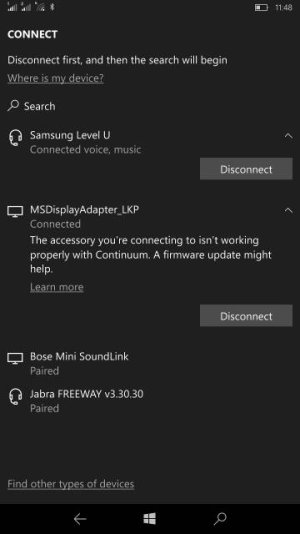Hi to all.
I have a 950xl which is running the latest build 14951 as i am on the insider builds of course. I am using a hd-10 Miracast which i am running continuum through. All has been perfect up till now !
Continuum starts up perfect but when i want to open edge it starts to open then crashes and goes back to the desktop screen. It's the same thing for my outlook email it opens up for about 5 seconds then crashes back to desktop !!! If i use Cortana she works perfectly but i still can't open the web through her what ever i click on edge just crashes. She still speaks though !
Not sure if the latest build on my 950xl is causing the issues !! One thing i have noticed though is that when i use my phone as the touch pad it says at the top " the accessory your connecting to isn't working properly with continuum a firmware update may help " ?
I am guessing my hd-10 Miracast may need a update but how do you do that ??? I have not reset my Miracast yet so may do that shortly, got to find something tiny to ***** the reset button!
Any help would be appreciated.
Thanks.
Bretagne.
I have a 950xl which is running the latest build 14951 as i am on the insider builds of course. I am using a hd-10 Miracast which i am running continuum through. All has been perfect up till now !
Continuum starts up perfect but when i want to open edge it starts to open then crashes and goes back to the desktop screen. It's the same thing for my outlook email it opens up for about 5 seconds then crashes back to desktop !!! If i use Cortana she works perfectly but i still can't open the web through her what ever i click on edge just crashes. She still speaks though !
Not sure if the latest build on my 950xl is causing the issues !! One thing i have noticed though is that when i use my phone as the touch pad it says at the top " the accessory your connecting to isn't working properly with continuum a firmware update may help " ?
I am guessing my hd-10 Miracast may need a update but how do you do that ??? I have not reset my Miracast yet so may do that shortly, got to find something tiny to ***** the reset button!
Any help would be appreciated.
Thanks.
Bretagne.