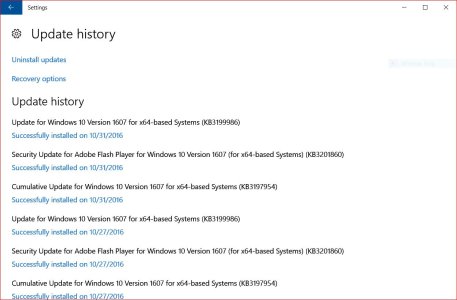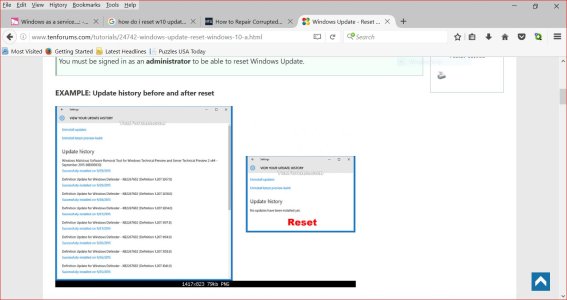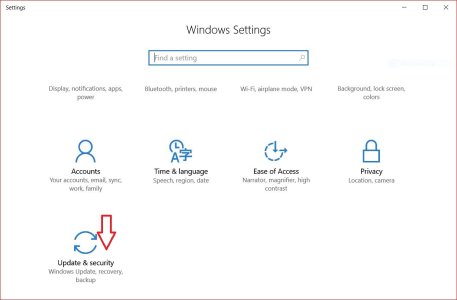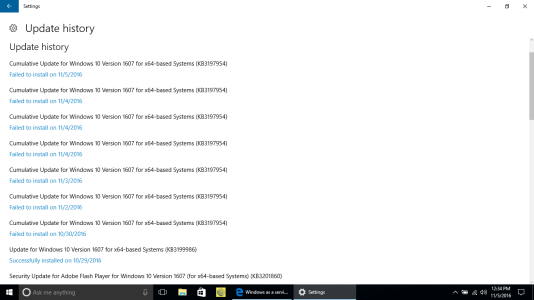Now it is big BS big time. It might be possible that my laptop is bricked. I received an update today (I don't know what) and my laptop gave me an error saying I need to use an image or go inside the computer to change some value.(Eula????)
So I got out of that screen and the puter started to apply changes. Now it says can't complete the updates and it is rolling back.
Hopefully I will have my puter back
The error given was 00000x0
Edit.: that was in 3197954 that doesn't want to go in for updating
So I got out of that screen and the puter started to apply changes. Now it says can't complete the updates and it is rolling back.
Hopefully I will have my puter back
The error given was 00000x0
Edit.: that was in 3197954 that doesn't want to go in for updating
Last edited: