I have been trying to install Visual Studio 2015 since the last 2 days and it's damn slow even if you install it in offline mode. Is Microsoft really serious about Windows 10 development? What's there in software that it takes 20 hours to install? Why can't it show some basic information like percentage completed of time remaining?
Visual Studio installation is too slow
- Thread starter anon(7929613)
- Start date
You are using an out of date browser. It may not display this or other websites correctly.
You should upgrade or use an alternative browser.
You should upgrade or use an alternative browser.
abhishek singh21
Active member
could you share your PC specs with us? have you cleared cache memory by running ccleaner or other similar programs? Do tell us your OS build as well/are you an insider?
Last edited:
I have Dell XPS L502X laptop running the latest version of Windows 10 Anniversary update. It has 4 GB RAM, 500 GB HDD, 1 GB NVidia graphics card, and 3rd generation Intel core i3 processor. It's pretty fast and I have performed a clean installation of Windows 10 last week itself.
The problem is with the installer or perhaps there is some conflict with some Windows 10 code due to which it freezes in between that too without any indication and time out messages. I once waited for 9 hours but it stayed at 99%. It's really frustrating.
I am not an insider. But I am learning UWP.
Here is the screenshot for your reference.
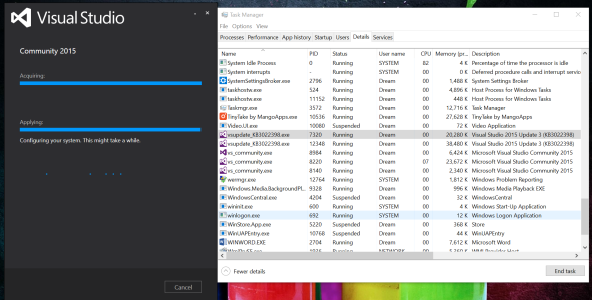
The problem is with the installer or perhaps there is some conflict with some Windows 10 code due to which it freezes in between that too without any indication and time out messages. I once waited for 9 hours but it stayed at 99%. It's really frustrating.
I am not an insider. But I am learning UWP.
Here is the screenshot for your reference.
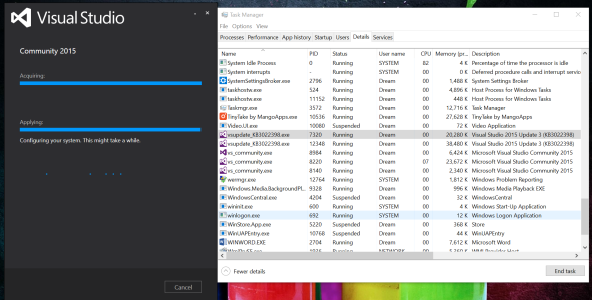
Last edited:
ttsoldier
Retired Ambassador
Visual studio installation really isn't the best.
Something is hanging the installation. You can try to right click on the process and hit "analyze wait chain" and see what's keeping it from completing
Something is hanging the installation. You can try to right click on the process and hit "analyze wait chain" and see what's keeping it from completing
I have already done that. If I end any process from there, Visual Studio installation fails. I have even tried to install VS15 in safe mode but the installation will not start. If anyone knows a workaround this problem, kindly let me know. It seems some Windows 10 component is blocking it and preventing it to configure the system. hence it gets stuck up in the last stage.
Visual studio installation really isn't the best.
Something is hanging the installation. You can try to right click on the process and hit "analyze wait chain" and see what's keeping it from completing
ttsoldier
Retired Ambassador
I have already done that. If I end any process from there, Visual Studio installation fails. I have even tried to install VS15 in safe mode but the installation will not start. If anyone knows a workaround this problem, kindly let me know. It seems some Windows 10 component is blocking it and preventing it to configure the system. hence it gets stuck up in the last stage.
I recently installed It on my surface pro 4.
I finally managed to solve the problem! The problem was the internet service provider. They blocked some things and thus some components of VS were not able to download. Even the iso file had to download some extra components from internet. Finally, I cleared the cache and used my smartphones 3G connection and the installation was successful!
It's funny how sometimes simple things can screw up the best products.
It's funny how sometimes simple things can screw up the best products.
Similar threads
- Replies
- 1
- Views
- 2K
- Question
- Replies
- 2
- Views
- 4K
- Replies
- 17
- Views
- 5K
- Replies
- 2
- Views
- 3K
Trending Posts
-
Did Bethesda's Todd Howard put a Fallout Vault in his hometown? 🤔
- Started by Windows Central
- Replies: 0
-
Microsoft rips passed earnings expectations with strong FY23 thanks to 'new era of AI transformation
- Started by Windows Central
- Replies: 1
-
The best way to remove ads from the Windows 11 Start menu is now on sale
- Started by Windows Central
- Replies: 1
-
The Fallout 4 next-gen update's one new PC feature sucks as is, but you can fix it — here's how
- Started by Windows Central
- Replies: 1
Forum statistics

Windows Central is part of Future plc, an international media group and leading digital publisher. Visit our corporate site.
© Future Publishing Limited Quay House, The Ambury, Bath BA1 1UA. All rights reserved. England and Wales company registration number 2008885.

