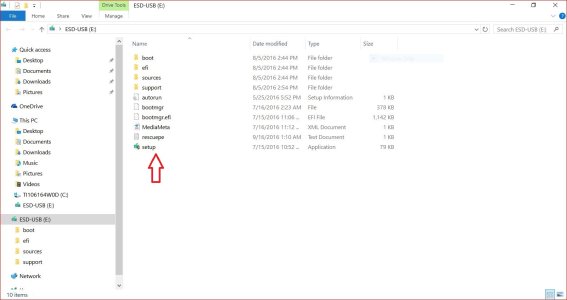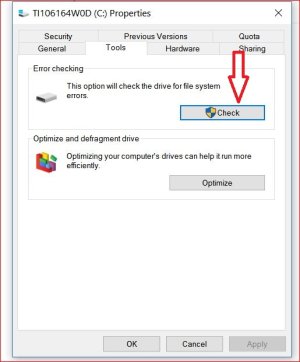My both computers cannot finnish the new uodate that came out 11/11. Everything charges up to 100%, the computer restarts as needed, but after restart it just says could not finish update. I have tried to download the update manually, but it was the same. No SD/usb port is connected to the computer during update. My first computer is Dell, another Asus. Both laptops.
November update fail
- Thread starter Hanakitty
- Start date
You are using an out of date browser. It may not display this or other websites correctly.
You should upgrade or use an alternative browser.
You should upgrade or use an alternative browser.
abhishek singh21
Active member
is there any error code that is displayed after the notification? have you disabled any third party antivirus program on your system?
If you need additional help or want to reply to this thread , learn how to join windows central.
If you need additional help or want to reply to this thread , learn how to join windows central.
No error code, it just restarts and one-colour screen appears like allways during update that says we couldn't complete the update, undoing changes, please do not turn off your computer.
After its done undoing the changes, the computer starts normally, without any errors as well.
I don't have any antivirus except windows provided.
After its done undoing the changes, the computer starts normally, without any errors as well.
I don't have any antivirus except windows provided.
holdum333
New member
Hi This is the what I had to do to get the update to install. Wait to see if abhishek has better advice!. How to repair Windows 10 with in-place upgrade. - wintips.org - Windows Tips & How-tos
The repair of Windows 10, can resolve many problems in Windows 10 functionality and some times is the most reliable and quickest way to fix the Windows 10 malfunctions. Also the in-place Windows 10 upgrade, which performed with the repair process, ensures that Windows 10 have the latest updates and fixes installed.
The repair of Windows 10, can resolve many problems in Windows 10 functionality and some times is the most reliable and quickest way to fix the Windows 10 malfunctions. Also the in-place Windows 10 upgrade, which performed with the repair process, ensures that Windows 10 have the latest updates and fixes installed.
holdum333
New member
Hi You might try resetting windows updates. Here's a .bat file from Shawn Brinks! Windows Update - Reset in Windows 10 - Windows 10 Forums
Sometimes you may have an issue with Windows Update such as not being able to download or install updates, error messages, not being able to search for new updates, etc. These kind of issues can occur when the Windows Update database or components are corrupted, one or more services related to Windows Update are not running, etc.
Resetting the Windows Update components and history can usually solve these types of issues.
Sometimes you may have an issue with Windows Update such as not being able to download or install updates, error messages, not being able to search for new updates, etc. These kind of issues can occur when the Windows Update database or components are corrupted, one or more services related to Windows Update are not running, etc.
Resetting the Windows Update components and history can usually solve these types of issues.
holdum333
New member
Hi You might try resetting windows updates. Here's a .bat file from Shawn Brinks! Windows Update - Reset in Windows 10 - Windows 10 Forums
PS I can only help you if you respond to my suggestions.:wink:
Sometimes you may have an issue with Windows Update such as not being able to download or install updates, error messages, not being able to search for new updates, etc. These kind of issues can occur when the Windows Update database or components are corrupted, one or more services related to Windows Update are not running, etc.
The following steps can resolve many Windows upgrade problems:
Remove nonessential external hardware, such as docks and USB devices.
Check all hard drives for errors and attempt repairs. To automatically repair hard drives, open an elevated command prompt, switch to the drive you wish to repair, and type the following command ' chkdsk /F '. You will be required to reboot the computer if the hard drive being repaired is also the system drive.
Attept to restore and repair system files by typing the following commands ( DISM.exe /Online /Cleanup-image /Restorehealth , sfc /scannow ) at an elevated command prompt. It may take several minutes for the command operations to be completed. For more information, see Repair a Windows Image [ https://msdn.microsoft.com/windows/h...windows-image].
Update Windows so that all available recommended updates are installed.
Uninstall non-Microsoft antivirus software.
Uninstall all nonessential software.
Update firmware and drivers.
Ensure that "Download and install updates (recommended)" is accepted at the start of the upgrade process.
Verify at least 16 GB of free space is available to upgrade a 32-bit OS, or 20 GB for a 64-bit OS and 2gb atleast for Windows 10 mobile.
Resetting the Windows Update components and history can usually solve these types of issues.
PS I can only help you if you respond to my suggestions.:wink:
Sometimes you may have an issue with Windows Update such as not being able to download or install updates, error messages, not being able to search for new updates, etc. These kind of issues can occur when the Windows Update database or components are corrupted, one or more services related to Windows Update are not running, etc.
The following steps can resolve many Windows upgrade problems:
Remove nonessential external hardware, such as docks and USB devices.
Check all hard drives for errors and attempt repairs. To automatically repair hard drives, open an elevated command prompt, switch to the drive you wish to repair, and type the following command ' chkdsk /F '. You will be required to reboot the computer if the hard drive being repaired is also the system drive.
Attept to restore and repair system files by typing the following commands ( DISM.exe /Online /Cleanup-image /Restorehealth , sfc /scannow ) at an elevated command prompt. It may take several minutes for the command operations to be completed. For more information, see Repair a Windows Image [ https://msdn.microsoft.com/windows/h...windows-image].
Update Windows so that all available recommended updates are installed.
Uninstall non-Microsoft antivirus software.
Uninstall all nonessential software.
Update firmware and drivers.
Ensure that "Download and install updates (recommended)" is accepted at the start of the upgrade process.
Verify at least 16 GB of free space is available to upgrade a 32-bit OS, or 20 GB for a 64-bit OS and 2gb atleast for Windows 10 mobile.
Resetting the Windows Update components and history can usually solve these types of issues.
Tried this today, when i press setup, the program turns on but freezes. Tried resetting the system via windows and failed also. Now I will try to reset windows updates...
And it is not resetting, the program says cannot finish because windows update failed to stop....
holdum333
New member
Hi looks like you will need the media creation tool. Very strange that you have two PCs and neither will update. You say when you click setup, PC freezes. You say reset doesn't work. The only thing left, is to save your data and use the media creation tool to install W10. Here's Windows Central 'How to'
Use the Microsoft media creation tool to force the Windows 10 Anniversary Update today | Windows Central
PS I have used the setup procedure at least 3 times and it worked great. It took 2 hours, but it completed each time! Sorry you are having so much trouble. I wish I could be there and help you with this problem!:wink:
Use the Microsoft media creation tool to force the Windows 10 Anniversary Update today | Windows Central
PS I have used the setup procedure at least 3 times and it worked great. It took 2 hours, but it completed each time! Sorry you are having so much trouble. I wish I could be there and help you with this problem!:wink:
Attachments
Media creation tool helped with dell computer, but another one refuses to start media creation tool... i run the program, it starts but freezes immedialty, and message comes on that the program did not run properly, try restarting your computer  i tried to reinstall windows all together, the program doesn't run properly al well. Tried to scan the hardrive, it also freezes at 10%. Seriously, I tried everything I could find on internet...
i tried to reinstall windows all together, the program doesn't run properly al well. Tried to scan the hardrive, it also freezes at 10%. Seriously, I tried everything I could find on internet...
holdum333
New member
Hi So Dell is good?? Trouble on Asus? Have you ran a chkdsk on your Asus. Have you ran sfc /scannow-Dism?
holdum333
New member
Hi If you have questions,please ask if you need to know how to do these things. Does the Asus have W10 installed?
i ran chkdsk and scannow, it scans up to 10%, then it freezes. Now i tried clean install, everything downloads, and then it still says that could not run the problem, restart computer and try again  yes I fixed dell with media creation tool
yes I fixed dell with media creation tool
holdum333
New member
Sorry other computer brand is acer not asus. Always forget  And i bought it one year ago it was with windows 8 then it upgraded to 10. I ran chkdsk again, it ran and here are the concusions: The master file table's (MFT) BITMAP attribute is incorrect. Windows has checked the file system and found problems. Please run chkdsk /scan to find the problems and qeue them for repair.
And i bought it one year ago it was with windows 8 then it upgraded to 10. I ran chkdsk again, it ran and here are the concusions: The master file table's (MFT) BITMAP attribute is incorrect. Windows has checked the file system and found problems. Please run chkdsk /scan to find the problems and qeue them for repair.
I ran chkdsk /scan: Windows has scanned the file system and found no problems. No further action is required.
I ran chkdsk /scan: Windows has scanned the file system and found no problems. No further action is required.
holdum333
New member
Similar threads
- Replies
- 3
- Views
- 4K
- Replies
- 0
- Views
- 375
- Replies
- 1
- Views
- 5K
- Question
- Replies
- 1
- Views
- 2K
Trending Posts
-
Surprise! Minecraft gives Armadillos AND new Wolves to everyone with latest update, available NOW
- Started by Windows Central
- Replies: 1
-
My big list of ESSENTIAL Windows on Arm apps that you shouldn't live without
- Started by Windows Central
- Replies: 0
-
The long-awaited Razer Viper V3 Pro wireless esports mouse is finally here, and it was worth the wait
- Started by Windows Central
- Replies: 1
Forum statistics

Windows Central is part of Future plc, an international media group and leading digital publisher. Visit our corporate site.
© Future Publishing Limited Quay House, The Ambury, Bath BA1 1UA. All rights reserved. England and Wales company registration number 2008885.