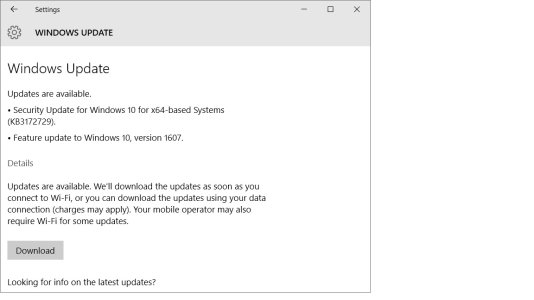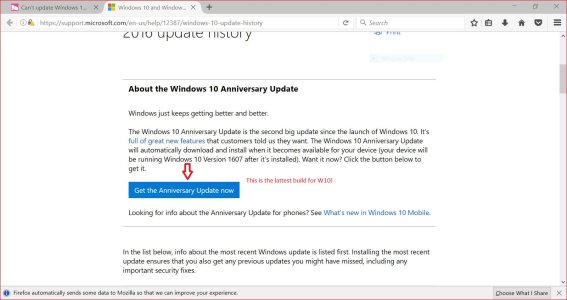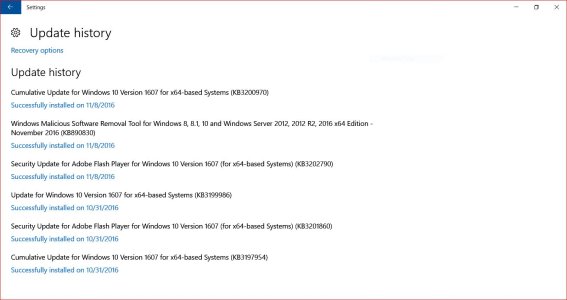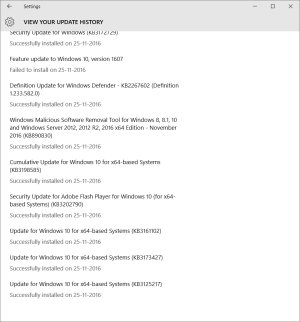Hello Guys, I am facing this weird issue on my lenovo z50-70, I am not able to update my win 10 home to latest anniversary update I tried from win update process and also tried to fresh install latest iso.
when updating from Win update it gets stuck at 32% and when I tried to clean install updated iso it gets stuck at *copying files* or *installing updates*.I have tried trid two different ISO(s) but faced same thing with both of them.
Thanks
Edit: Why the issues in clean installation?
when updating from Win update it gets stuck at 32% and when I tried to clean install updated iso it gets stuck at *copying files* or *installing updates*.I have tried trid two different ISO(s) but faced same thing with both of them.
Thanks
Edit: Why the issues in clean installation?
Last edited: