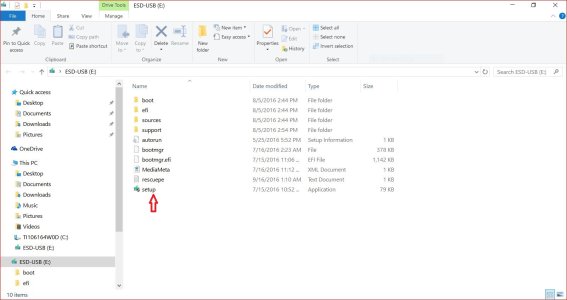Hi Friend Thanks for your screen shots. The only thing left to try IMHO is a in-place repair upgrade. You shouldn't lose any thing and hopefully you will get the latest build and all the updates.
How to repair Windows 10 with in-place upgrade. - wintips.org - Windows Tips & How-tos
FML buddy, I have tried this already
Edit: you think I should order recovery media, might help my case?