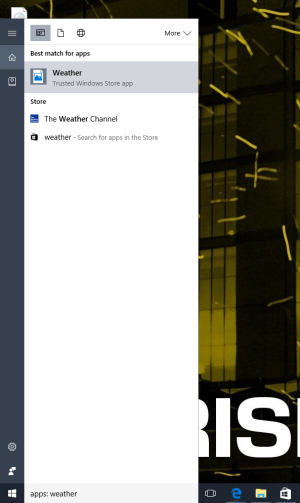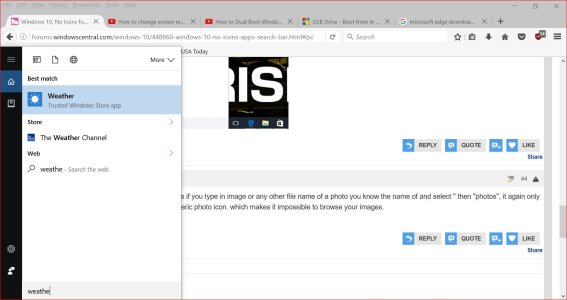- Jan 19, 2012
- 790
- 0
- 0
On Windows 10, when I do a search for an app in the search bar, it will find the apps but it won't show the apps icon. For example, if I type 'weather' in the search bar, it will bring back a result for the official weather app, but instead of showing the little metro sun logo the app uses, it just shows the generic photo icon that file explorer uses. This occurs with results for about 75% of my apps. Anyone else experiencing this or know a solution?