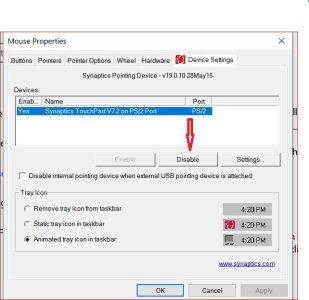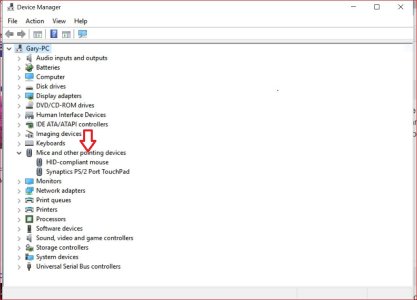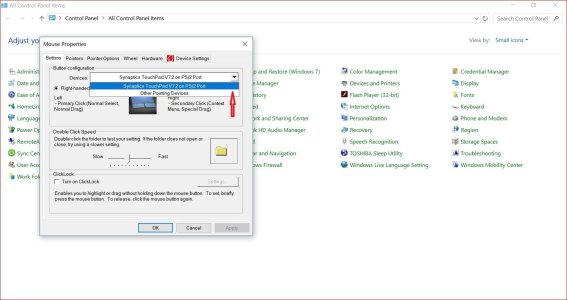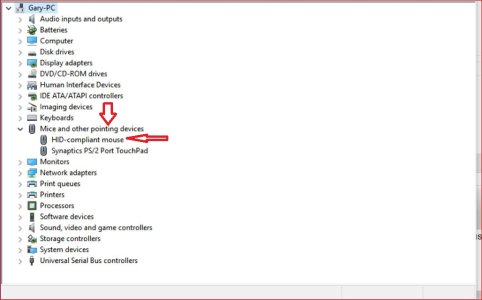I have had already working Windows 10 in my laptop, but after upgrading to latest version the USB mouse stopped working. The touchpad works. USB is alive because pendrives and USB external disks work fine, the mouse (tried three different) does not (in none of the ports)
I reinstalled the mouclass.sys and mouhid.sys drivers. Are these correct? There are drivers for PS2 mouse too, but I think they are for touchpad in my case. Anyway, no success.
Rebooted many times.
How ever The Mouse Device status claims: "This device is working properly", which is false!
My desktop has the same version of Windows 10 and no problems at all.
Any solution to this? Thanks in advance!
I reinstalled the mouclass.sys and mouhid.sys drivers. Are these correct? There are drivers for PS2 mouse too, but I think they are for touchpad in my case. Anyway, no success.
Rebooted many times.
How ever The Mouse Device status claims: "This device is working properly", which is false!
My desktop has the same version of Windows 10 and no problems at all.
Any solution to this? Thanks in advance!