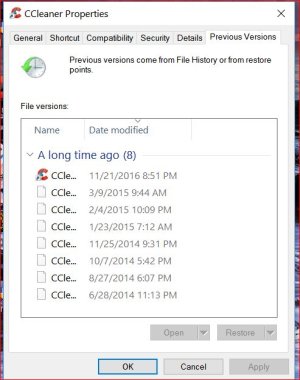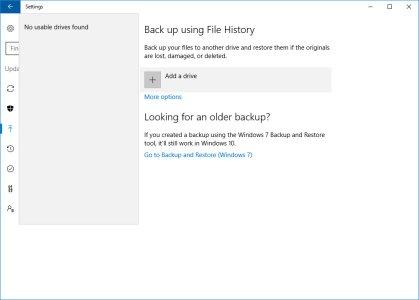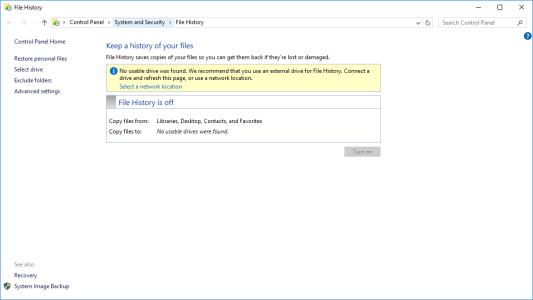- Jan 25, 2017
- 4
- 0
- 0
What I want is to increase how of Windows 10 creates "shadow copies" (I am not sure if that is the correct term).
I am talking about when you right click a file or folder and it has that "Previous Versions" tab. Usually, for whatever reason, no previous version show on that tab but with the program Shadow Explorer (a program I used when I still had Vista) it finds the previous versions.
I searched a bit and I found something called "File History" but that looks like it works as a backup and I can only enable it to store the "copies" to an external drive. I do not want that. I don't want a backup.
Then from "System" I found "System protection" (which sound more like a backup) but I only have 2 options there:
1. Adjust the Disk Space Usage, which I from what I understand it allows me to access version further in the past
2. And manually create a restore point at this very moment.
For 1. I do not really care that much to go in the past, usually I want to restore a folder about 10 hours ago, so the Usage for the purposes of going further in the past seems unnecessary to me.
But 2. is more like what I want. I manually created a restore point, I could not see it or access it from right clicking a file or folder and going to the Previous Versions tab, BUT I could access it from Shadow Explorer.
So basically I want to do 2. automatically. I found 2 articles from howtogeek.com:
*http://www.howtogeek.com/howto/windows-vista/change-how-often-system-restore-creates-restore-points-in-windows-vista/
*http://www.howtogeek.com/56891/use-windows-7s-previous-versions-to-go-back-in-time-and-save-your-files/
They are almost the same and the steps are very similar to Windows 10, but so far I have not seen any Restore Points created by either of those 2 ways.
Any suggestions ?
I am talking about when you right click a file or folder and it has that "Previous Versions" tab. Usually, for whatever reason, no previous version show on that tab but with the program Shadow Explorer (a program I used when I still had Vista) it finds the previous versions.
I searched a bit and I found something called "File History" but that looks like it works as a backup and I can only enable it to store the "copies" to an external drive. I do not want that. I don't want a backup.
Then from "System" I found "System protection" (which sound more like a backup) but I only have 2 options there:
1. Adjust the Disk Space Usage, which I from what I understand it allows me to access version further in the past
2. And manually create a restore point at this very moment.
For 1. I do not really care that much to go in the past, usually I want to restore a folder about 10 hours ago, so the Usage for the purposes of going further in the past seems unnecessary to me.
But 2. is more like what I want. I manually created a restore point, I could not see it or access it from right clicking a file or folder and going to the Previous Versions tab, BUT I could access it from Shadow Explorer.
So basically I want to do 2. automatically. I found 2 articles from howtogeek.com:
*http://www.howtogeek.com/howto/windows-vista/change-how-often-system-restore-creates-restore-points-in-windows-vista/
*http://www.howtogeek.com/56891/use-windows-7s-previous-versions-to-go-back-in-time-and-save-your-files/
They are almost the same and the steps are very similar to Windows 10, but so far I have not seen any Restore Points created by either of those 2 ways.
Any suggestions ?