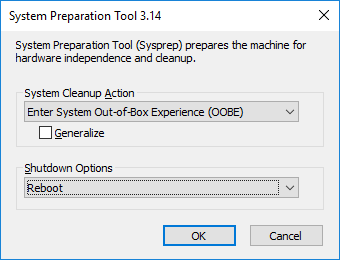I'm looking at upgrading my desktop's motherboard and cpu in the near future. I want to do this without reinstalling Win10 due to games/applications/settings. Is there a good guide on how this is possibly achieved? I know there will be issues with drivers and such. Looking for experience from those who've done this.
Thanks in advance!
Thanks in advance!