Hi all,
Up until ~2 weeks ago, I was regularly using 'Hey Cortana > Play my music' voice commands on my 950XL and laptop to have Cortana open Groove and she shuffled my music. Really useful in the car.
I tried this week and now it no longer works, I get the error message below shown and spoken to me by Cortana:
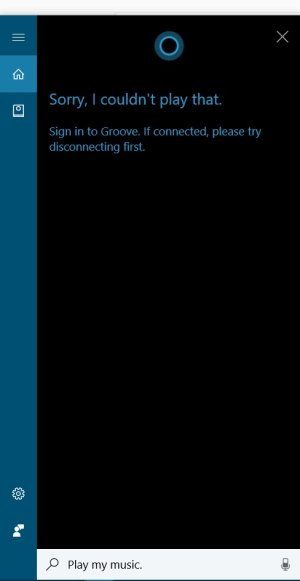
At first I thought it was just my phone but on trying, both my XPS13 and Surface 3 have the exact same issue. All are now on the latest Creators Update from today and still no joy.
I have a Groove Music Pass too, so there should be no problems there.
If I open Cortana and type in 'play my music' it works perfectly, Cortana opens Groove and starts playing a shuffled play list.....
She gets the voice command correct, she even says 'Queuing up your music on....' then says 'Sorry, I couldn't play that' and shows the above message. I've tried logging in and out of Groove, and being in the UK, it may be that I don't have the 'Connected Services' option for Groove that I have seen other users have within the Cortana settings.
All a bit confusing, has anyone else seen this and maybe solved it?
Thanks for any advice.
Chris
Up until ~2 weeks ago, I was regularly using 'Hey Cortana > Play my music' voice commands on my 950XL and laptop to have Cortana open Groove and she shuffled my music. Really useful in the car.
I tried this week and now it no longer works, I get the error message below shown and spoken to me by Cortana:
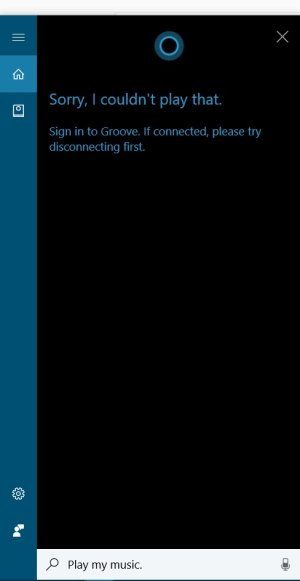
At first I thought it was just my phone but on trying, both my XPS13 and Surface 3 have the exact same issue. All are now on the latest Creators Update from today and still no joy.
I have a Groove Music Pass too, so there should be no problems there.
If I open Cortana and type in 'play my music' it works perfectly, Cortana opens Groove and starts playing a shuffled play list.....
She gets the voice command correct, she even says 'Queuing up your music on....' then says 'Sorry, I couldn't play that' and shows the above message. I've tried logging in and out of Groove, and being in the UK, it may be that I don't have the 'Connected Services' option for Groove that I have seen other users have within the Cortana settings.
All a bit confusing, has anyone else seen this and maybe solved it?
Thanks for any advice.
Chris


