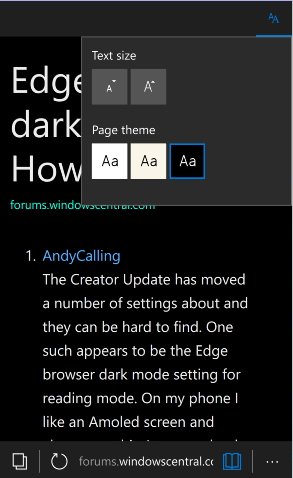The Creator Update has moved a number of settings about and they can be hard to find. One such appears to be the Edge browser dark mode setting for reading mode. On my phone I like an Amoled screen and always use this. It saves a load of power when reading long documents, and with the new book reading feature this is even more vital. Problem is, they've moved the setting somewhere and I just can't find it.
Can you help? Free Bourbon biscuit for the first person to spot it! ~
~
Can you help? Free Bourbon biscuit for the first person to spot it!