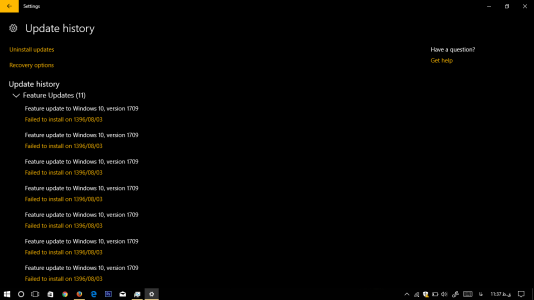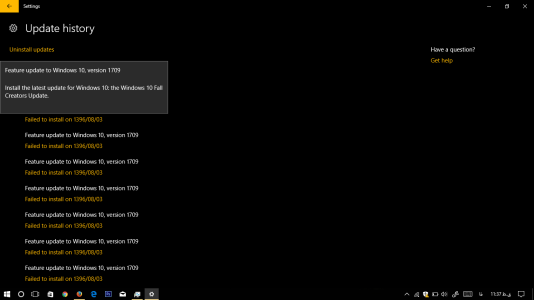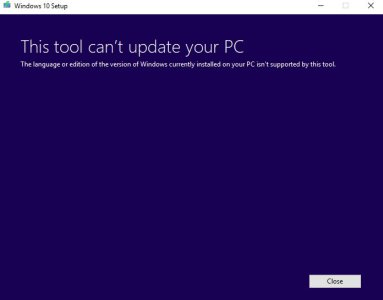I have tried 5 times to update to Fall Creator, but it just seems to fail. I get to the reboot part, I reboot, then a menu pops up asking me to choose my keyboard layout, then I am presented with the boot menu. I am running an encrypted hard drive, on a new(last years model laptop)Thinkpad Yoga 460. I tried to download the installer from the website, as well as run it from settings both with the same results. Update history in settings says 'Feature update to Windows 10, version 1709; Requires a restart to finish installing.', 'Feature update to Windows 10, version 1709;Failed to install on 10/23/2017'. I am at a loss of what to do.
Windows 10 Creator Update fails with no error
- Thread starter piercedfreak
- Start date
You are using an out of date browser. It may not display this or other websites correctly.
You should upgrade or use an alternative browser.
You should upgrade or use an alternative browser.
ghafas
New member
ghafas
New member
YzT
New member
Re: "Windows 10 Fall Creators Update 1709" fails
Same "Requires Restart / Failed" for me, and I don't know how to overcome this.
Windows 10 Enterprise Edition – Version 1703 – OS Build 15063.726
64-bit operating system, x64-based processor
Intel(R) Core(TM) i7-7700HQ CPU @ 2.80GHz
16,0 GB Installed RAM
MBR disk (not GPT)
In my "Update history" :::
::: Feature Updates (11) :::
Feature update to Windows 10, version 1709
1x Failed to install (4 Dec '17)
2x Requires a restart to finish installing
3x Failed to install (4 Dec '17)
2x Requires a restart to finish installing
3x Failed to install (25 Nov '17)
::: Quality Updates (12) :::
2017-11 Update for Windows 10 Version 1703 for x64-based Systems (KB4049011)
Successfully installed on 25/11/2017
2017-11 Cumulative Update for Windows 10 Version 1703 for x64-based Systems (KB4048954)
Successfully installed on 25/11/2017
Etc.
Same "Requires Restart / Failed" for me, and I don't know how to overcome this.
Windows 10 Enterprise Edition – Version 1703 – OS Build 15063.726
64-bit operating system, x64-based processor
Intel(R) Core(TM) i7-7700HQ CPU @ 2.80GHz
16,0 GB Installed RAM
MBR disk (not GPT)
In my "Update history" :::
::: Feature Updates (11) :::
Feature update to Windows 10, version 1709
1x Failed to install (4 Dec '17)
2x Requires a restart to finish installing
3x Failed to install (4 Dec '17)
2x Requires a restart to finish installing
3x Failed to install (25 Nov '17)
::: Quality Updates (12) :::
2017-11 Update for Windows 10 Version 1703 for x64-based Systems (KB4049011)
Successfully installed on 25/11/2017
2017-11 Cumulative Update for Windows 10 Version 1703 for x64-based Systems (KB4048954)
Successfully installed on 25/11/2017
Etc.
Last edited:
Similar threads
- Replies
- 1
- Views
- 1K
- Replies
- 0
- Views
- 1K
- Replies
- 2
- Views
- 4K
- Replies
- 3
- Views
- 1K
- Replies
- 3
- Views
- 2K
Trending Posts
-
Microsoft's Xbox has taken over the Sony's PlayStation Store 🤯
- Started by Windows Central
- Replies: 17
-
Manor Lords FAQ: Release date, Xbox, Early Access, price, and other questions answered
- Started by Windows Central
- Replies: 0
-
Could 'Diablo' get a TV show like Fallout? We asked Blizzard.
- Started by Windows Central
- Replies: 0
Forum statistics

Windows Central is part of Future plc, an international media group and leading digital publisher. Visit our corporate site.
© Future Publishing Limited Quay House, The Ambury, Bath BA1 1UA. All rights reserved. England and Wales company registration number 2008885.