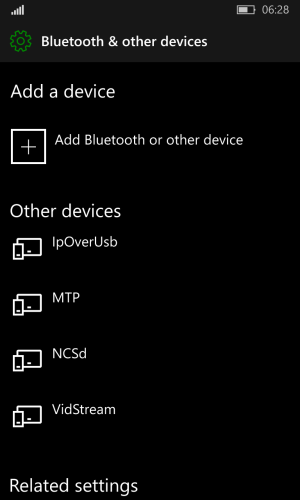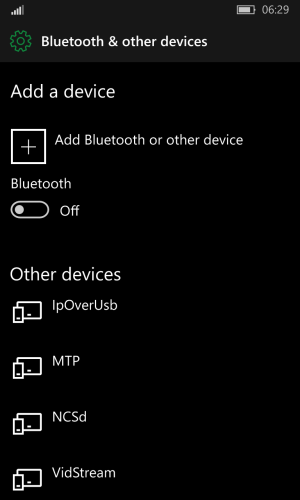Hello, everyone. 2 days ago I had successfully upgraded my trusty old Nokia Lumia 925 to Windows 10 mobile creators update by using method given in Windows Central forum & currently I'm in build number 10.0.15063.251 version 1703. Now after upgrading to Windows 10 mobile Bluetooth option is missing. So is there any way to bring Bluetooth option by doing some registry tweaks using "Interop unlock" app?
Attachments
Last edited: