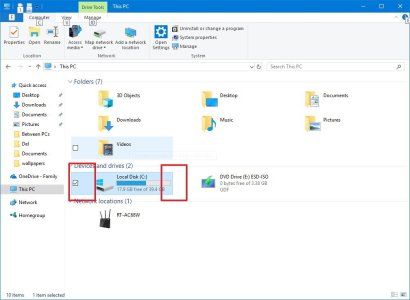Now that the April update is out, I just wanted to make sure folks who might be having issues saw this post from Mauro. - https://www.windowscentral.com/windows-10-april-2018-update-common-problems-and-fixes it's a great post that should help with some common issues. Have you had any issues? If so, let me know!
Windows 10 April 2018 Update common problems and fixes
- Thread starter Bla1ze
- Start date
You are using an out of date browser. It may not display this or other websites correctly.
You should upgrade or use an alternative browser.
You should upgrade or use an alternative browser.
- Status
- Not open for further replies.
Laura Knotek
Retired Moderator
The only bug I experienced was the Intel display driver was disabled after the update. I installed an updated Intel display driver, and everything is fine now.
DziubekR6
New member
Hi Guys,
I am looking for help with this issue after April`s update - https://social.technet.microsoft.co...ws-10-april-2018-update?forum=win10itprosetup
Basically Windows volume control doesn`t work over bluetooth, bluetooth speaker plays at max volume all the time. Youtube or VLC Player volume control work fine. Laptop speakers can be control over Windows volume control, there is only an issue with bluetooth.
Thanks for some help.
I am looking for help with this issue after April`s update - https://social.technet.microsoft.co...ws-10-april-2018-update?forum=win10itprosetup
Basically Windows volume control doesn`t work over bluetooth, bluetooth speaker plays at max volume all the time. Youtube or VLC Player volume control work fine. Laptop speakers can be control over Windows volume control, there is only an issue with bluetooth.
Thanks for some help.
Ryujingt3
New member
Here are some issues for me:
1 - UWP apps don't work (LINE crashes for example).
2 - Quick Assist never keeps connection once you start a remote session.
3 - External monitor decided to have no display (probably due to Nvidia drivers)
Other than that, it seems okay for now.
1 - UWP apps don't work (LINE crashes for example).
2 - Quick Assist never keeps connection once you start a remote session.
3 - External monitor decided to have no display (probably due to Nvidia drivers)
Other than that, it seems okay for now.
sketchy9
New member
My sleep is all jacked up. Sometimes it will be totally normal, othertimes it will sleep but then wake up, and yet other times it will hang on sleep and then reboot.
Mehrdad Aria
New member
EricandSuebee
New member
Argh is all I can say, after updating to the April update I've noticed my shellexperiencehost.exe, searchui.exe and any Windows universal apps are all listed as suspended, does anyone have any ideas as a solution to fix this?
Eric Bentsen
New member
My 2012 HP laptop spent all night updating to 1803 and now all my documents, photos, videos, etc. are in the Windows.old folder and the creation date on that is about 4 hours from when I tried to reboot into the new 1803 and it failed. It's now 10:30 AM but the time stamp on Windows.old is 12:43 PM today. I have to go into Task Manager to try to see what's on the hard drive because my user isn't even functional. The screen is black with just a Recycle Bin icon, the taskbar has a few items but none of them work, not even the Start Menu or the set the clock. I tried to right-click on the desktop and select Personalize and got an error message: ms-settings-personalization-background "This file does not have an app associated with it for performing this action. Please install an app or, if one is already installed, create an association in the Default Apps Setting page." OK.
I've tried rolling back the update and it's failed. There were two instances of Windows 10 on the startup screen (along with my Windows 7 on another drive). I checked the Documents folder in the new User's folder and it was empty. Nothing migrated, everything is still in Windows.old. Is there something I can click in Windows.old to set everything back to before the update? This update was an epic fail on this particular PC. I did update for free from Windows 8 a while back so a clean install of the 1803 may not work unless I wipe the drive and reinstall Windows 8. I do have a backup but I'm loathe to go that route as it may or may not work.
I've tried rolling back the update and it's failed. There were two instances of Windows 10 on the startup screen (along with my Windows 7 on another drive). I checked the Documents folder in the new User's folder and it was empty. Nothing migrated, everything is still in Windows.old. Is there something I can click in Windows.old to set everything back to before the update? This update was an epic fail on this particular PC. I did update for free from Windows 8 a while back so a clean install of the 1803 may not work unless I wipe the drive and reinstall Windows 8. I do have a backup but I'm loathe to go that route as it may or may not work.
Henrik Becker
New member
My brand new i5/8GB/128SSD Surface Pro won't install the new 1803 update. The initial error I got was 0x0000005. There was another error later that I forgot to jot down (there was a 9 in there).
Things I've tried:
- Create a boot USB and do a clean reinstall. When I tell Windows to restart using USB through Settings > Recovery, it doesn't boot from the USB, but just restarts but goes straight the login screen. I
- Fresh start through Settings > Recovery.
- Reset + wipe through Settings.
- I've tried running setup.exe from the USB drive. All it will do is download the update again (which is weird, shouldn't it be on the USB drive I just created with Media Creation Tool?) and error on me.
I'm utterly lost as to why this is happening.
I should also mention that when I first started using the device it felt sluggish. Whenever I opened something, switched a tab or even started typing, there was a slight delay. It feels like the many reinstalls might have fixed that.
In any case, if anyone knows what's up, I'd love to hear it!
Things I've tried:
- Create a boot USB and do a clean reinstall. When I tell Windows to restart using USB through Settings > Recovery, it doesn't boot from the USB, but just restarts but goes straight the login screen. I
- Fresh start through Settings > Recovery.
- Reset + wipe through Settings.
- I've tried running setup.exe from the USB drive. All it will do is download the update again (which is weird, shouldn't it be on the USB drive I just created with Media Creation Tool?) and error on me.
I'm utterly lost as to why this is happening.
I should also mention that when I first started using the device it felt sluggish. Whenever I opened something, switched a tab or even started typing, there was a slight delay. It feels like the many reinstalls might have fixed that.
In any case, if anyone knows what's up, I'd love to hear it!
Henrik Becker
New member
Found the source of the problem in this article: https://www.computerworld.com/artic...1803-update-blue-screens-now-we-know-why.html
It says: " Later in the thread, eljeffe58 says his brand-spanking-new Surface Pro 2017 has an . Intel SSDPEBKF128G7 SSD. BCVHOG says he has an SSDPEBKF256G7. Both of those model numbers are Intel Pro 6000p SSDs."
I have the first mentioned SSD in my unit, so that's the problem right there.
I can't believe this. After 13 units with lightbleed, I get a good unit and then this happens. WTF Microsoft?
It says: " Later in the thread, eljeffe58 says his brand-spanking-new Surface Pro 2017 has an . Intel SSDPEBKF128G7 SSD. BCVHOG says he has an SSDPEBKF256G7. Both of those model numbers are Intel Pro 6000p SSDs."
I have the first mentioned SSD in my unit, so that's the problem right there.
I can't believe this. After 13 units with lightbleed, I get a good unit and then this happens. WTF Microsoft?
raunak niroula1
New member
Tehpriest
New member
OK error 0xC1900101
I have tried absolutely everything all the way to having just the MB, CPU and GPU and nothing else attached. Tried every suggestion listed and several others and still fails on "second boot" (75%)
I have used setupdiag and have the logs but do not know how to interpret them.
Any suggestions please? All my other windows devices updated without problem.
X399 SLI Plus
1920X - Noctua NH-U9 TR4-SP3
Corsair Vengeance DDR4 2400 16Gb
Samsung 961 M.2 NVME SSD 512Gb - 2X Samsung Extreme SSD 256Gb in Raid 1 (Cache disk) 1x Toshiba 1Tb data drive
Gigabyte GTX 1080 Windforce OC
Case Modded Phanteks Enthoo Pro
Keyboard Corsair K65 Mouse Contour RollerMouse Red
I have tried absolutely everything all the way to having just the MB, CPU and GPU and nothing else attached. Tried every suggestion listed and several others and still fails on "second boot" (75%)
I have used setupdiag and have the logs but do not know how to interpret them.
Any suggestions please? All my other windows devices updated without problem.
X399 SLI Plus
1920X - Noctua NH-U9 TR4-SP3
Corsair Vengeance DDR4 2400 16Gb
Samsung 961 M.2 NVME SSD 512Gb - 2X Samsung Extreme SSD 256Gb in Raid 1 (Cache disk) 1x Toshiba 1Tb data drive
Gigabyte GTX 1080 Windforce OC
Case Modded Phanteks Enthoo Pro
Keyboard Corsair K65 Mouse Contour RollerMouse Red
LightenSkies
Member
The biggest problem im having is network connection with games since the april update. :\ Web browsing is fine but gaming connection is poor  I also notice that my pc I don't know how many times does a sound as if im disconeecting something and reconnecting something all the time. Im pretty sure it's the intel wifi/Bluetooth mini card that hook onto my motherboard though I can not be sure. Is there a way to find out what keeps disconnecting and reconnecting on my pc?
I also notice that my pc I don't know how many times does a sound as if im disconeecting something and reconnecting something all the time. Im pretty sure it's the intel wifi/Bluetooth mini card that hook onto my motherboard though I can not be sure. Is there a way to find out what keeps disconnecting and reconnecting on my pc?  It wasn't like this until the Windows 10 April update 2018.
It wasn't like this until the Windows 10 April update 2018. 
FAHMI BASSEM
New member
FAHMI BASSEM
New member
Since October 2018 update, my fan is almost always running with random loud noises.
Task manager shows different causes, File Explorer - Defender - Desktop Manager, not sure what to do
Task manager shows different causes, File Explorer - Defender - Desktop Manager, not sure what to do
Tien-Lin Chang
New member
I got two of my laptops (New Surface pro/Dell M6700) updated to 1809. I'm lucky to avoid data lost issue but both of my laptops suffer from dead cortana (can't hear, can't speak, click the mic icon not even showing the cortana circle->smile animation) and heavy battery drain. My New Surface pro can doing some 6 hours web-browsing/office work under wifi environment easily under 1803, now drop to 3~3.5 hours under 1809. I don't know if anyone facing the same issue and if the coming new insider build have solve any of these issues.....
Adams990
New member
coreycains
New member
anon(5327127)
New member
i updated my windows 10 antivirus.
and i find the windows defender not remove the some hard types of malwares and virus.
am not promoting anyone but i using bitdefender on my secound computer and happy.
i usung bit-defender, i don't go for windows defender.
later and later microsoft going more advance but i not belive that's windows defender do well.
What you might want to do is think about the sites you visit in order to NOT get infected. There's also adding a giant list of stuff to your hosts file (Do a search for someone that care hosts suck). Capitals are also amazing when writing.
- Status
- Not open for further replies.
Similar threads
- Replies
- 1
- Views
- 402
- Replies
- 0
- Views
- 320
- Replies
- 0
- Views
- 183
- Replies
- 0
- Views
- 177
Trending Posts
-
Microsoft's Xbox has taken over the Sony's PlayStation Store 🤯
- Started by Windows Central
- Replies: 8
-
Bethesda Game Studios and Prime Video's Fallout TV series renewed for Season 2
- Started by Windows Central
- Replies: 1
-
If you've got one of these Fallout Xbox controllers stashed in your vault, it could be worth a lot of caps
- Started by Windows Central
- Replies: 1
Forum statistics

Windows Central is part of Future plc, an international media group and leading digital publisher. Visit our corporate site.
© Future Publishing Limited Quay House, The Ambury, Bath BA1 1UA. All rights reserved. England and Wales company registration number 2008885.