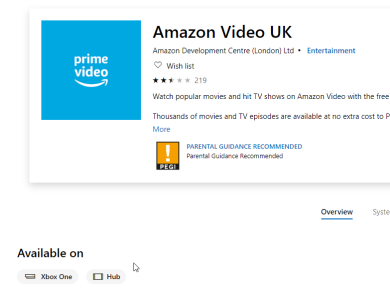Hi,
I am facing an issue with Windows 10 on Surface Pro 6 like many others seem to face. Unfortunately and despite many posts on the topic, I have failed so far to find a solution.
When trying to install the app “Amazon Video UK” on my Surface, I get the well known message “It looks like you don’t have any applicable device(s) linked to your Microsoft account. To install, sign in on a device with your Microsoft account”.
I am trying to install this app over accessing it through the web to be able to download content to watch offline.
1. The app is accessible here: https://www.microsoft.com/en-gb/p/amazon-video-uk/9nhrlph6ffct?wa=wsignin1.0&activetab=pivot verviewtab
verviewtab
2. The Surface is currently logged in with my Microsoft account
3. The same account is used to register my Surface (https://account.microsoft.com/devices)
4. The Surface is fully updated with the latest hotfixes available
5. The app I am trying to install is fully compatible with Windows 10
6. I am currently logged in the UK and do not use a VPN
7. I can reproduce the problem on a second laptop running Windows 10
8. I am aware I have an alternative using Bluestacks but I would prefer running the native app on Windows 10 instead
9. Same problem happens with the US app “Amazon Prime Video US”
10. Because there are 100s of reviews for both UK and US app, I would assume this app works fine and the problem is with my account?
Any help would be appreciated
Thanks
Christophe
I am facing an issue with Windows 10 on Surface Pro 6 like many others seem to face. Unfortunately and despite many posts on the topic, I have failed so far to find a solution.
When trying to install the app “Amazon Video UK” on my Surface, I get the well known message “It looks like you don’t have any applicable device(s) linked to your Microsoft account. To install, sign in on a device with your Microsoft account”.
I am trying to install this app over accessing it through the web to be able to download content to watch offline.
1. The app is accessible here: https://www.microsoft.com/en-gb/p/amazon-video-uk/9nhrlph6ffct?wa=wsignin1.0&activetab=pivot
2. The Surface is currently logged in with my Microsoft account
3. The same account is used to register my Surface (https://account.microsoft.com/devices)
4. The Surface is fully updated with the latest hotfixes available
5. The app I am trying to install is fully compatible with Windows 10
6. I am currently logged in the UK and do not use a VPN
7. I can reproduce the problem on a second laptop running Windows 10
8. I am aware I have an alternative using Bluestacks but I would prefer running the native app on Windows 10 instead
9. Same problem happens with the US app “Amazon Prime Video US”
10. Because there are 100s of reviews for both UK and US app, I would assume this app works fine and the problem is with my account?
Any help would be appreciated
Thanks
Christophe