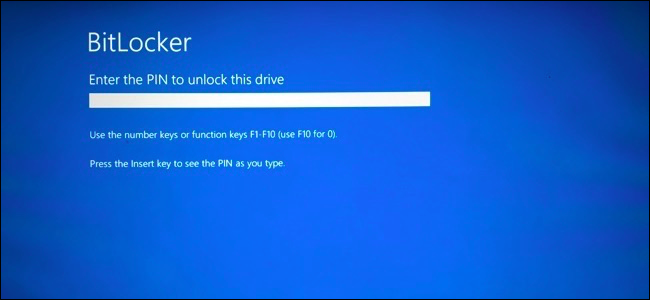Hi there,
I am a new Windows user after a decade of using Macs and I would like your help
I purchased a new Surface Laptop 2 (Windows 10 Pro) and I enabled Bitlocker.
As you can see in the screenshot the Bitlocker seems to be enabled.
I thought that after turning on the laptop I would see a bitlocker screen (second screenshot) asking me to enter a bitlocker pin/password, but I don't.
Could you please explain me if I miss something?
Thank you.
1st screenshot:
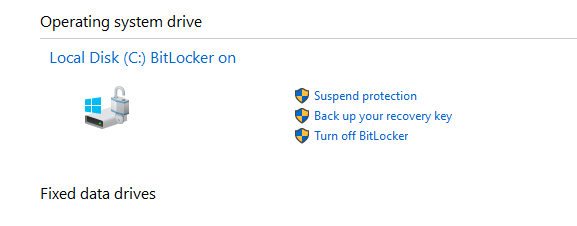
2nd screenshot:
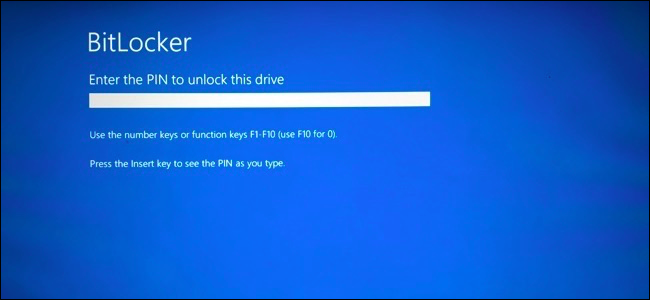
I am a new Windows user after a decade of using Macs and I would like your help
I purchased a new Surface Laptop 2 (Windows 10 Pro) and I enabled Bitlocker.
As you can see in the screenshot the Bitlocker seems to be enabled.
I thought that after turning on the laptop I would see a bitlocker screen (second screenshot) asking me to enter a bitlocker pin/password, but I don't.
Could you please explain me if I miss something?
Thank you.
1st screenshot:
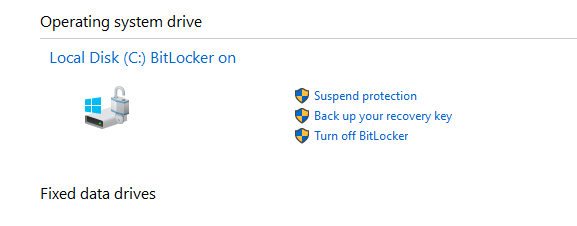
2nd screenshot: