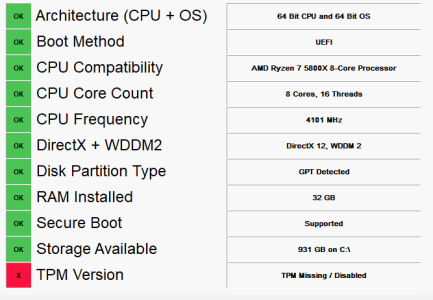Well thanks for the reply. So if I understand correctly in order to use win 11 I just flip the TPM switch to 'on' and then I should be able to use everything as before.
Err not so fast :winktongue:.
You also need to enable Secure boot and Virtualisation in your Bios.
I would secommend downloading Speccy Portable and getting the name of Motherboard model + manufacturer. Then using this info to locate the exact user manual for your motherboard.
Which would help you locate where to enable Secure boot, virtualisation and TPM.
This way you are not poking around the Bios as messing the wrong setting can seriously make things go awry.
Especially, since Intel and Amd have different names for TPM.
Intel calls it Platform Trust Technology or PTT and AMD calls it Firmware Trusted Platform Module or FTPM.
Finally and most importantly it's best to wait in the
event your PC doesn't meet the
present requirements for W11 in terms of CPU support.
https://www.windowscentral.com/official-windows-11-requirements-have-arrived-here-are-compatible-qualcomm-amd-and-intel-cpus
So, here in is the rub - is your PC currently supported?
Otherwise, other than taking advantage of Core Isolation and built-in W10 virtualisation based security obtained by enabling Virtualisation (which again is called differently by Intel and AMD - ergo why it's best to read the motherboard manual).
User's don't need to poking into the bios settings.
Unless of course you need to run a virtual machine for work - although even then most Virtual / VDI / services have browser based services.